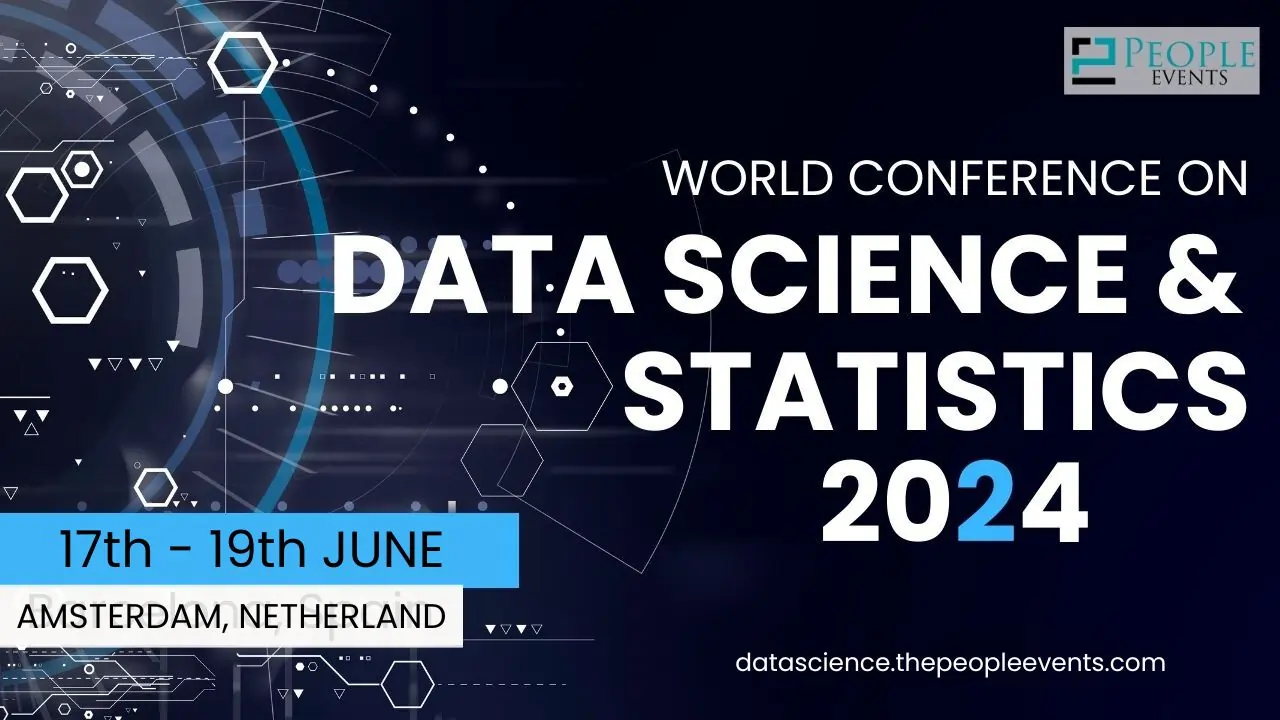OpenAI, a leading artificial intelligence research company, has recently launched a new Batch API for GPT-4, offering significant cost savings and simplifying the process of handling large-scale AI operations. This new feature is a game-changer for developers and businesses working with AI, as it allows users to submit multiple AI requests at once, saving time and reducing costs significantly.
What is OpenAI Batch API?

The OpenAI Batch API is a feature that allows for asynchronous processing of large numbers of AI tasks. It's designed to handle tasks that are not time-sensitive and can be processed during periods of lower demand, which is more cost-effective. The Batch API supports various models, including GPT-3.5 and GPT-4, and offers a significant cost saving of up to 50% compared to synchronous APIs.
Users can submit a batch of tasks in a single request, and the API will process these tasks and return the results typically within 24 hours. This service is particularly useful for operations that require processing large datasets or performing tasks like data analysis, content generation, or machine learning model training.
How does OpenAI Batch API work?
The OpenAI Batch API works by allowing users to submit requests for asynchronous batch processing. Here's a step-by-step explanation of how it functions:
1. Submission: Users upload a file containing multiple requests in JSONL format, where each line represents a separate task.
2. Processing: The Batch API processes these requests asynchronously, typically within 24 hours, using computational resources more efficiently during off-peak hours.
If you're using Python, you can install the OpenAI library and use the openai.Completion.create function to submit a batch of completion requests. The stream parameter should be set to False, and the request_timeout parameter should be set to a value greater than or equal to the expected processing time for the batch.
How to Use OpenAI Batch API for Cost-Effective Asynchronous AI Processing
The OpenAI Batch API allows you to submit multiple AI requests at once for asynchronous processing, which can provide significant cost savings and improve efficiency when handling large-scale AI operations. Here are the key steps to use the OpenAI Batch API:
Step 1: Submit a batch request
You can submit a batch of requests by uploading a file in JSONL (JSON Lines) format, where each line represents a separate request. Here's an example in Python using the OpenAI library:
import openai
# Load your API key
openai.api_key = "YOUR_API_KEY"
# Create a list of prompts
prompts = [
"What is the capital of France?",
"Explain the theory of relativity in simple terms.",
"Give me a brief summary of World War II."
]
# Convert prompts to JSONL format
jsonl = "\n".join([json.dumps({"prompt": prompt}) for prompt in prompts])
# Submit the batch request
response = openai.File.create(file=jsonl, purpose='text_batch')
file_id = response.idStep 2: Monitor the batch job status
After submitting the batch request, you can monitor the status of the job using the openai.File.list() and openai.File.retrieve() methods. The job status will be "pending" initially and will change to "succeeded" once completed.
import time
# Check job status
while True:
file_info = openai.File.retrieve(id=file_id)
status = file_info.status
if status == "succeeded":
break
elif status == "failed":
raise Exception(f"Batch job failed with status: {file_info.status_details}")
print(f"Job status: {status}. Waiting for completion...")
time.sleep(10)Step 3: Retrieve the batch results
Once the job is completed, you can retrieve the results using the openai.File.download() method, which will return a JSONL file with the responses.
# Download the results
results = openai.File.download(id=file_id)
# Process the results
for result in results.splitlines():
data = json.loads(result)
prompt = data["prompt"]
completion = data["completion"]
print(f"Prompt: {prompt}\nCompletion: {completion}\n")The Batch API offers significant cost savings of up to 50% compared to synchronous APIs, making it a cost-effective solution for handling large-scale AI operations. However, keep in mind that the results are typically returned within 24 hours, so this API is best suited for tasks that are not time-sensitive.
Benefits of OpenAI Batch API
The OpenAI Batch API offers several benefits for developers and businesses working with AI, including:
OpenAI API Best Practices and Optimization Techniques
To make the most of the OpenAI API and minimize costs, developers should follow best practices and optimization techniques. Here are some key strategies:
1. Efficient Token Usage
One of the primary factors affecting the cost of using the OpenAI API is the number of tokens used. To optimize token usage, developers should focus on providing clear and concise prompts, avoiding unnecessary repetition, and using appropriate prompt engineering techniques.
2. Batching
Batching is a technique that allows developers to submit multiple requests to the OpenAI API in a single call. This approach can significantly reduce the number of API calls and the overall cost. The OpenAI Batch API is an excellent tool for batching requests, offering cost savings of up to 50% compared to synchronous APIs.
3. Rate Limit Management
The OpenAI API has rate limits to ensure fair usage and prevent abuse. Developers should implement rate limit management strategies, such as exponential backoff and caching, to avoid hitting rate limits and ensure smooth API usage.
Ethical and Safety Considerations
As large language models like GPT-4 Turbo continue to evolve, ethical and safety considerations become increasingly important. Developers must address potential risks and challenges associated with the use of these models, such as bias, misinformation, and privacy concerns.
Possible solutions include implementing transparent and explainable AI systems, establishing robust content moderation policies, and prioritizing user privacy and control over their data. By addressing these issues, the development and deployment of GPT-4 Turbo can be guided towards responsible and ethical AI innovation.
The Future of AI-Powered Assistants: GPT-4 Turbo and Beyond
The advancements in GPT-4 Turbo are paving the way for more sophisticated AI-powered assistants. With its improved knowledge cutoff, 128K context window, and multimodal capabilities, GPT-4 Turbo has the potential to revolutionize the way we interact with technology.

Integrating GPT-4 Turbo with various applications and services can lead to more efficient and personalized user experiences, from virtual customer support to intelligent home automation systems. As AI-powered assistants become more prevalent, they will continue to transform industries and reshape our daily lives.
Top FAQs related to OpenAI Batch API
What models does the OpenAI Batch API support?
The OpenAI Batch API supports various models, including GPT-3.5 and GPT-4.
How much cost saving does the OpenAI Batch API offer compared to synchronous APIs?
The OpenAI Batch API offers a significant cost saving of up to 50% compared to synchronous APIs.
How can I submit a batch of completion requests using Python?
You can use the openai.Completion.create function in the OpenAI library to submit a batch of completion requests in Python. Set the stream parameter to False, and the request_timeout parameter to a value greater than or equal to the expected processing time for the batch.
What file format should I use for submitting requests to the OpenAI Batch API?
Requests should be submitted in JSONL format, where each line represents a separate task.
Conclusion
The OpenAI Batch API is a game-changer for developers and businesses working with AI. It simplifies the process of handling large-scale AI operations, saves time, and reduces costs significantly, making AI more accessible and efficient. Whether you're summarizing texts, translating languages, or classifying images, the Batch API lets you queue up tasks and get results quickly. With its support for various models, including GPT-3.5 and GPT-4, and its significant cost savings of up to 50%, the Batch API is a valuable tool for anyone working with AI.