Are you tired of struggling with noisy recordings, inconsistent volume levels, or just an overall lack of polish in your audio projects? In today's media-saturated world, high-quality audio isn't just a bonus – it's essential for grabbing attention and keeping your audience engaged.
Did you know that a staggering 74% of consumers are more likely to interact with content featuring top-notch audio? That's where AI audio enhancers step in to revolutionize your workflow. These cutting-edge tools leverage the power of machine learning to analyze and transform your audio with unprecedented precision.
From podcasters struggling with background noise to musicians seeking a crystal-clear mix, AI audio enhancers offer a treasure trove of automated solutions. Background noise removal, vocal isolation, intelligent equalization, mastering, and even dialogue enhancement are all within reach.
These Ai Powered tools act like a virtual audio engineer, tirelessly tweaking your sound until it gleams with professional quality. Whether you're producing videos, recording voiceovers, or crafting the next hit song, AI audio enhancers empower you to deliver audio experiences that set you apart from the competition.
Key Statistics:
So, get ready to elevate your audio experience with these top-ranked AI audio enhancers?
What are AI Audio Enhancers?

AI audio enhancers are innovative software tools that use machine learning algorithms to significantly improve the quality of your audio recordings. Unlike traditional audio editing techniques, these enhancers don't just apply simple filters or effects. Instead, they've been trained on massive datasets of audio, enabling them to intelligently analyze and refine your sound in sophisticated ways.
Key Capabilities of AI Audio Enhancers
- Noise Reduction: AI audio enhancers are masters at detecting and isolating unwanted background noise. They can filter out everything from traffic hum and keyboard clicks to air conditioner rumble or even distracting echoes, leaving you with clean, focused audio.
- Vocal Enhancement: Whether it's podcast dialogue, song vocals, or voiceovers, AI enhancers can boost clarity, presence, and warmth. They can even help smooth out inconsistencies in volume or tone.
- Equalization: These tools use intelligent algorithms to analyze the frequency spectrum of your audio. They then automatically adjust the EQ to produce a more balanced and professional sound.
- Mastering: Some AI audio enhancers offer automated mastering services. This means they can fine-tune your overall mix, bringing out its sonic potential for a studio-like polish.
- Stem Separation: Certain advanced AI enhancers excel at separating individual elements within a musical track. This could involve isolating vocals, drums, bass, or guitars, giving you unparalleled flexibility for remixes or creative edits.
Why Use AI Audio Enhancers?
- Saves Time: Achieving polished audio traditionally requires manual work and audio expertise. AI enhancers massively streamline this process.
- Professional Results: These tools often achieve results that rival the work of skilled audio engineers.
- User-Friendly: Many AI audio enhancers are designed for simplicity, making them accessible for everyone from beginners to professionals.
- Versatile: Whether you're a podcaster, musician, filmmaker, or content creator, there's an AI audio enhancer that can take your sound to the next level.
How AI Technology improves audio quality?
AI technology significantly enhances audio quality through sophisticated machine learning algorithms. These algorithms analyze audio signals to reduce background noise, improve speech clarity, and fine-tune audio according to listener preferences. AI audio enhancers are revolutionizing sound experiences across music streaming, conference calls, and content creation, offering a polished listening experience with minimal effort.
AI audio enhancers Tools utilize AI for noise reduction in audio and video files, producing studio-quality sound swiftly. This technological advancement in audio quality enhancement is transforming how we interact with sound, making it more accessible and enjoyable for a wide range of applications.
Unleash Superior Sound Quality with Top AI Audio Enhancers of 2024

We've handpicked some of the best AI Audio Enhancer tools in the market, each with its unique AI feature and benefits. Whether you're a professional audio engineer or a casual user looking to improve your audio experience, there's something here for everyone.
| Tool | Pricing (Starting From) | Money-Back Guarantee | G2 Rating | Key Features |
|---|---|---|---|---|
| Adobe Audition | $20 per month | Within 14 days | 4.6/5 | Full audio editing suite, essential sound panel, noise reduction |
| Veed.io | $12 per month | 30 Days | 4.5/5 | Web-based, noise reduction, transcription, subtitling |
| LALAL.AI | $15 Starting | 30 days refund | 4.9/5 | Superior stem separation (vocals, instruments), noise reduction |
| Krisp | $8 per month | N/A | 4.8/5 | Real-time noise cancellation for calls and recordings |
| Auphonic | €10 per month | N/A | 4.5/5 | Automated leveling, loudness normalization, audio restoration |
| Audio Super Resolution | Open Source | Free | N/A | Enhances audio resolution, AI-driven upsampling |
| Descript | $12 per user/month | Within 48 Hours | 4.5/5 | Podcast focus, transcription, overdubbing, editing features |
| Audioalter | Free | Free | N/A | Basic noise reduction, vocal isolation, and enhancement |
| Dolby.io | $495 per month | N/A | 4.4/5 | API-based platform, advanced audio processing |
| AI Mastering | Free | Free | N/A | Automated mastering, analyzes and optimizes your mix |
| CrumplePop | $29 Starting | Contact Support | 4.5/5 | Easy audio cleanup, automatic fixes (clicks, pops, etc.) |
| NVIDIA RTX Voice | Free with NVIDIA card | N/A | 4/5 | Real-time noise suppression for improved call quality |
| Audo.ai | $12/month | N/A | N/A | Background music creation, AI-generated beats |
| Sound Particles | $99 one-time | N/A | N/A | Advanced granular audio manipulations |
| LANDR | $20 month | Contact Support | 4/5 | Automated mastering, stem separation, music distribution |
1. Adobe Audition
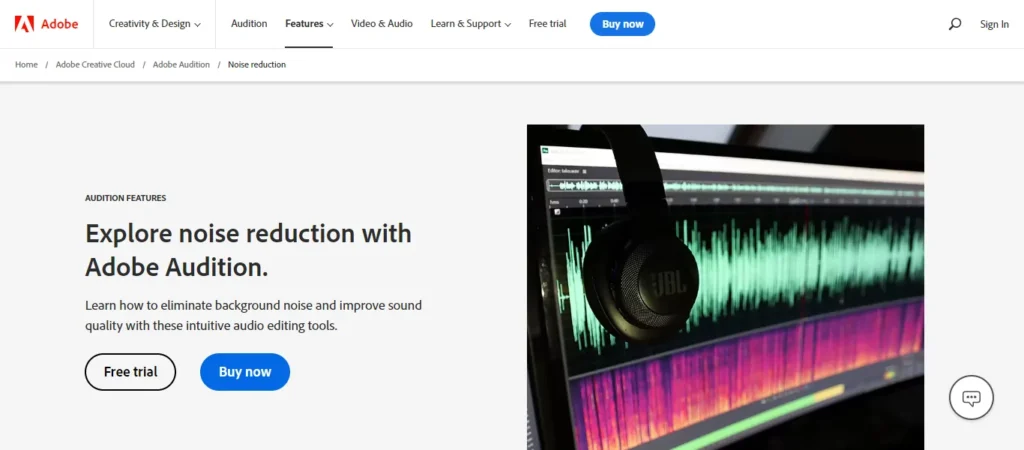
Adobe Audition is a premier audio editing software that stands out with its AI Audio Enhancers, a suite of tools designed to elevate the quality of sound recordings. This sophisticated feature harnesses the power of artificial intelligence to analyze and improve audio signals, making it an indispensable asset for professionals in music production, podcasting, and video editing. Adobe Audition's AI-driven capabilities enable users to effortlessly reduce background noise, enhance speech clarity, and fine-tune audio to meet the highest professional standards.
The AI Audio Enhancers in Adobe Audition include functionalities such as automatic noise reduction, speech clarity enhancement, and audio restoration. These tools are particularly adept at removing unwanted sounds like hisses, hums, and clicks, ensuring that the final output is crisp and clear. Users can also take advantage of the Mix Amount control to adjust the level of enhancement applied to their audio clips, tailoring the effect to their specific needs. With Adobe Audition's AI Audio Enhancers, achieving studio-quality sound is more accessible than ever, even for those with limited audio engineering experience.
Adobe Audition Subcription Plans
Adobe Audition is a comprehensive audio editing tool with various pricing plans.
- Annual plan, paid monthly: $22.99/month.
- Month-to-month plan: $34.99/month.
- Prepaid annual plan: $263.88/year.
- Full Adobe Creative Cloud package (annual plan): $59.99/month.
- Full Adobe Creative Cloud package (monthly): $89.99/month.
- Discount for students and teachers: $19.99/month.
2. Veed.io
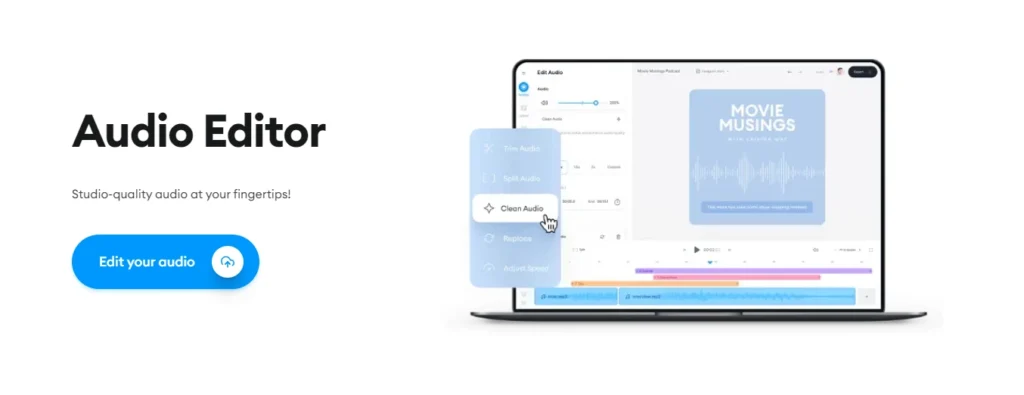
Veed.io offers advanced AI audio enhancement tools to help you achieve studio-quality sound for your audio and video projects. With just one click, Veed.io's AI can detect and remove background noise from your recordings, ensuring your audio sounds crisp and clear.
Veed.io Powered by Dolby technology, AI audio cleaner automatically identifies unwanted sounds like wind, breathing, and traffic, and eliminates them in real time. You can also use features like audio mixing and adding background music and sound effects from Veed.io stock library. The intuitive drag and drop timeline makes audio editing quick and easy. Overall, Veed.io AI Audio Enhancers provide a comprehensive suite of tools to enhance your audio and help you create professional videos and music recordings.
Veed.io subscription plans
Veed.io is a versatile video editing platform with a range of pricing options to suit different needs. Here's a breakdown of their plans:
- Basic Plan: $10 per user, per month, billed monthly.
- Pro Plan: $18 per user, per month, billed monthly.
- Enterprise Plan: Custom pricing tailored to specific requirements.
- Free Plan: Available with limited features.
- Annual Subscription: ₹599 per user, per month, billed ₹7188 annually.
3. LALAL.ai

LALAL.AI is an innovative AI-powered online service that offers advanced audio processing capabilities to enhance and refine audio tracks. Its standout feature is the AI Audio Enhancers, which leverage cutting-edge machine learning algorithms to improve audio quality in a variety of ways.The AI Audio Enhancers provide features like vocal extraction, noise reduction, echo removal, and automatic correction of issues like vocal plosives and microphone rumble.
It works by analyzing the unique characteristics of the input audio and applying targeted audio filters and effects to reduce unwanted sounds and enhance the overall clarity and quality. Whether you're a podcaster looking to improve speech audio, a musician wanting to refine a vocal take, or a video creator needing to clean up distorted audio, LALAL.AI AI audio enhancers offer a simple yet powerful way to take your audio tracks to the next level. The user-friendly interface makes it easy for anyone to achieve professional-grade audio enhancement in just a few clicks.
These features make LALAL.AI a comprehensive solution for audio enhancement and stem splitting, catering to the needs of audio professionals and enthusiasts who require precise and efficient tools for their work.
LALAL.AI Pricing:
LALAL.AI offers both free and paid subscription plans to meet diverse audio processing needs and budgets.
- Free plan: 2 minutes per day
- Starter: $7 per month, 5 minutes per day
- Business: $12 per month, 60 minutes per day
- Pro: $24 per month, 300 minutes per day
- Enterprise: Custom pricing, unlimited minutes
4. Krisp
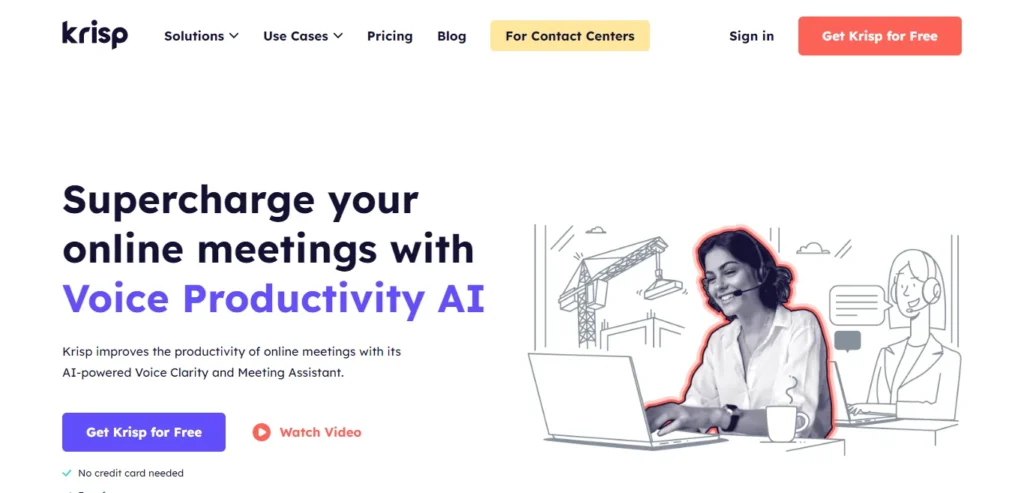
Krisp's AI Audio Enhancers leverage deep learning to identify and separate the primary speaker's voice from any background noise or competing voices. It then applies audio signal processing techniques to selectively amplify the vocal frequencies and reduce any ambient sounds. This results in the speaker's voice coming through loud and clear on the other end with minimal distractions.
The AI is continuously adapting to the acoustic environment and optimizing audio parameters to deliver the best possible listening experience. With just one click to turn on Krisp's AI Audio Enhancers, users can transform noisy conference calls into clear and professional-sounding conversations. This allows effective communication to continue unimpeded, boosting productivity for remote meetings, customer service calls, and beyond.
Krisp Subscriptions Plans
- Free Plan offers 60 minutes noise cancellation daily, unlimited transcriptions, 2 meeting notes daily
- Pro Plan offers $96 annually ($8 monthly) for unlimited noise cancellation, meeting notes, premium features
- Enterprise Plan offers Custom pricing based on requirements with premium support and features
The free plan allows limited use while the Pro and Enterprise plans provide more advanced capabilities, unlimited usage, and are tailored to business needs. Krisp's competitive pricing and integration across platforms make it a convenient noise cancellation app.
5. Auphonic
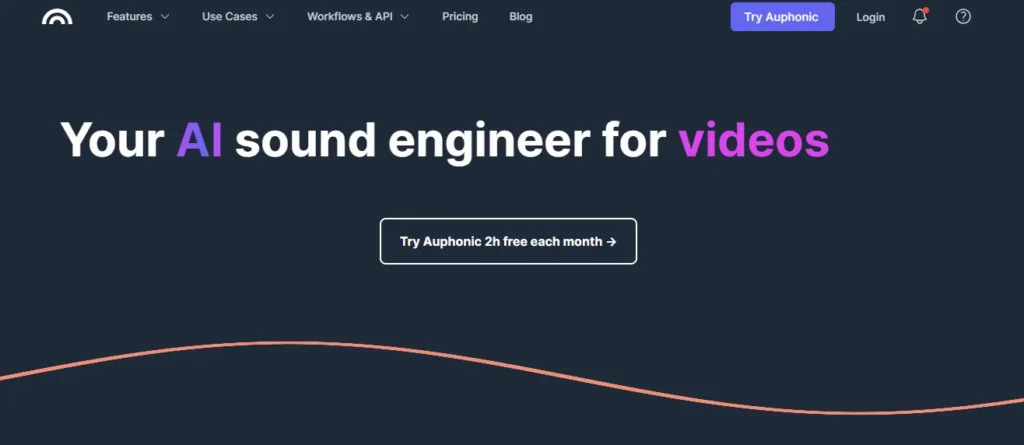
Auphonic, a widely acclaimed audio post-production web tool, is celebrated by over 400,000 users and leading audio companies for its ability to deliver professional-quality sound. This all-in-one platform offers a suite of AI Audio Enhancers that are designed to elevate the listening experience to new heights. With Auphonic, users can enjoy up to two hours of free audio enhancement each month, allowing them to fully test the algorithms and services without any commitment.
The AI Audio Enhancers within Auphonic are a testament to the power of machine learning in audio processing. These enhancers can intelligently reduce background noise, enhance speech clarity, and even repair poor quality or damaged sound recordings. The advanced AI denoising algorithms give users the flexibility to remove static or fast-changing noises, while also offering the option to preserve desirable ambient sounds like music. For podcasters and audio professionals, Auphonic's multitrack processing creates an optimized mixdown with automatic ducking, noise gate, and crosstalk removal, ensuring a balanced and high-quality final product.
Auphonic Subcriptions Plans
Auphonic is a popular audio post-production tool that offers a free tier and various paid plans. Here's a breakdown of their pricing:
- Free Tier: 2 hours of audio enhancement monthly at no cost.
- Auphonic S: $11.00/month for 9 hours of audio processing.
- Auphonic M: $23.00/month for 21 hours of audio processing.
- Auphonic L: $45.00/month for 45 hours of audio processing.
- Auphonic XL: $89.00/month for 100 hours of audio processing.
- One-Time Credits: Starting from $12 for 5 hours, valid indefinitely
6. Audio Super Resolution
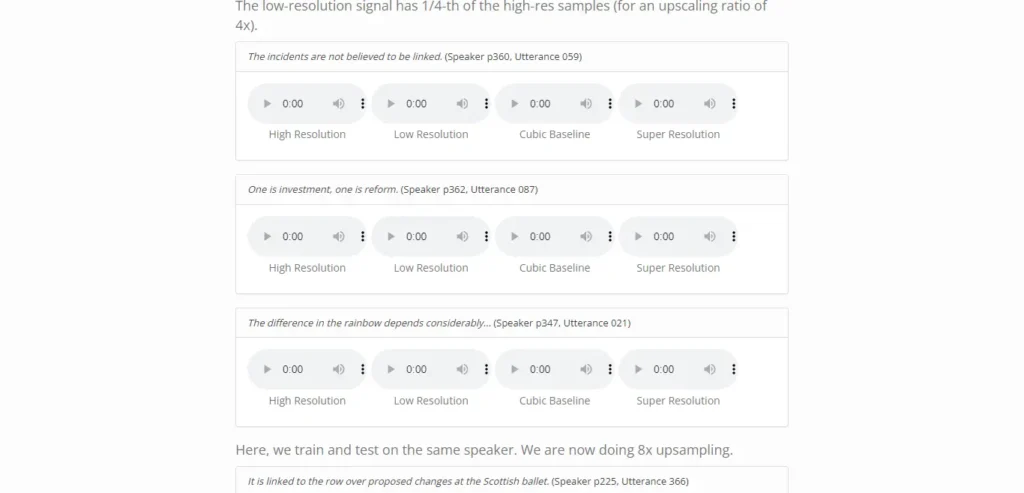
Audio Super Resolution, leverages deep convolution neural networks to upscale audio signals, including speech and music. This technology is akin to image super-resolution, where the goal is to enhance the resolution of an image. In the case of Audio Super Resolution, the neural networks are trained to interpolate new time-domain samples in an audio signal, effectively “filling in” missing audio samples to create a high-resolution output from a lower-resolution input.
The platform's AI Audio Enhancers feature is particularly noteworthy. It embodies a transformation approach to audio processing, where the AI learns the characteristics of typical recordings and generates a plausible high-fidelity version. This is not just a simple up scaling; the AI is capable of intelligently reconstructing the audio, sometimes even “hallucinating” sounds where data is sparse, leading to interesting and innovative results. The technology has been trained on diverse datasets, including speech from the VCTK dataset and piano sonatas, demonstrating its versatility and effectiveness in enhancing audio quality through up scaling by factors such as 4x and 8x.
Audio Super Resolution Subscription Plans
- When it comes to the pricing plan, the AI Audio tool is totally free to use.
7. Descript

Descript is well know AI Audio Enhancers which is popular for it key features Studio Sound, an effect that removes background noise and echo while enhancing speech audio. It makes even poor quality recordings sound crisp and clear, as if they were recorded in a professional studio. Descript's audio enhancement technology isolates the speaker's voice, eliminates imperfections, and restores clarity in just a few clicks. Users can adjust the intensity level to find the ideal balance between original audio and enhanced studio quality sound.
Whether you're recording podcast interviews via Zoom, capturing amateur video with your phone, or editing audio from any other source, Descript's AI Audio Enhancers enable anyone to achieve professional grade results. The AI elevates audio to a pristine quality that allows voices to shine through clearly and audiences to focus on the content without distraction. For those working in video, podcasting, or any audio-related field, Descript's suite of AI Audio Enhancers is an invaluable asset.
Descript Subscription Plans
Descript offers a variety of pricing plans tailored to different user needs.
- Free Plan: $0 per user/month, includes basic features.
- Creator Plan: $12 per user/month billed annually, or $15 monthly.
- Pro Plan: $24 per user/month billed annually, or $30 monthly.
- Enterprise Plan: Custom pricing, contact Descript for details.
- Education/Non-profit Plan: $5 per user/month billed annually
8. Audioalter

Audioalter is an innovative online platform that offers a suite of AI Audio Enhancers designed to elevate the quality of audio files with ease and precision. This web-based toolkit is a haven for audio enthusiasts and professionals alike, providing a range of tools that cater to various audio enhancement needs. With features like noise reduction, pitch shifting, and the addition of watermarks, Audioalter harnesses the power of artificial intelligence to deliver a seamless audio editing experience.
The platform's standout feature, the AI audio enhancers, utilizes cutting-edge machine learning algorithms to analyze and optimize audio content. Whether it's removing background noise for a clearer sound or adjusting pitch for a more harmonious track, Audioalter's AI-driven tools work efficiently to improve audio quality. The user-friendly interface ensures that even those with minimal audio editing experience can achieve professional results. Moreover, the inclusion of unique effects such as “8D Audio” demonstrates Audioalter's commitment to providing users with creative and immersive audio experiences.
Audioalter Subscription Plans
This online audio tool has a number of templates that will give a feeling of medium room reverb to 8D audio. And the most special thing about this tool is that it comes for free.
9. Dolby.io
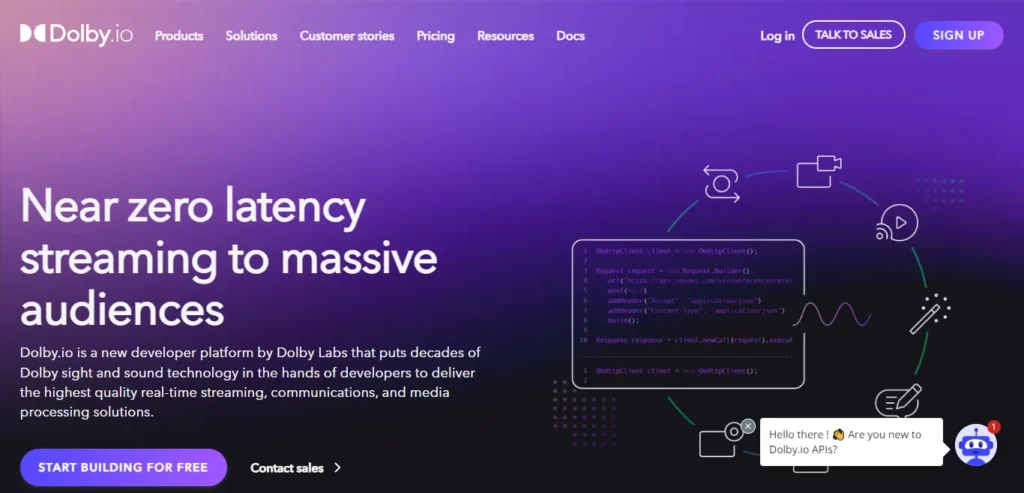
Dolby.io revolutionizes the digital audio landscape with its cutting-edge AI Audio Enhancers, a suite of tools designed to elevate the quality of audio content across various platforms. Leveraging decades of audio signal processing expertise and the latest in deep learning technology, Dolby.io offers an unparalleled audio enhancement experience. The platform's Enhance API effortlessly improves sound quality, ensuring recordings are tonally correct, free from background noise, and consistent in loudness. This innovation not only simplifies the production of high-quality audio but also enriches the listening experience for audiences worldwide.
The AI Audio Enhancers feature a comprehensive array of tools, including background noise reduction, loudness correction, and the removal of plosives and sibilance, making it an essential asset for pod casters, social media creators, and e-Learning content providers. By embedding these audio enhancement capabilities directly into applications, Dolby.io empowers developers and content creators to deliver speech enhancement and background noise reduction with ease. This transformative technology ensures that regardless of the original recording conditions, the output is always crisp, clear, and engaging, setting a new standard for audio excellence in the digital age.
Dolby.io Subscription Plans
Dolby.io is a platform offering high-fidelity audio and video solutions with a focus on quality and scalability. Its pricing structure is designed to accommodate a wide range of needs, from individual creators to large enterprises.
- Scalable Pricing: Adjusts based on usage, suitable for varying project sizes.
- Volume Discounts: Reduced costs as usage increases, ideal for growing demands.
- Enterprise Pricing: Customized solutions for high-volume providers, offering enhanced support and features.
10. AI Mastering
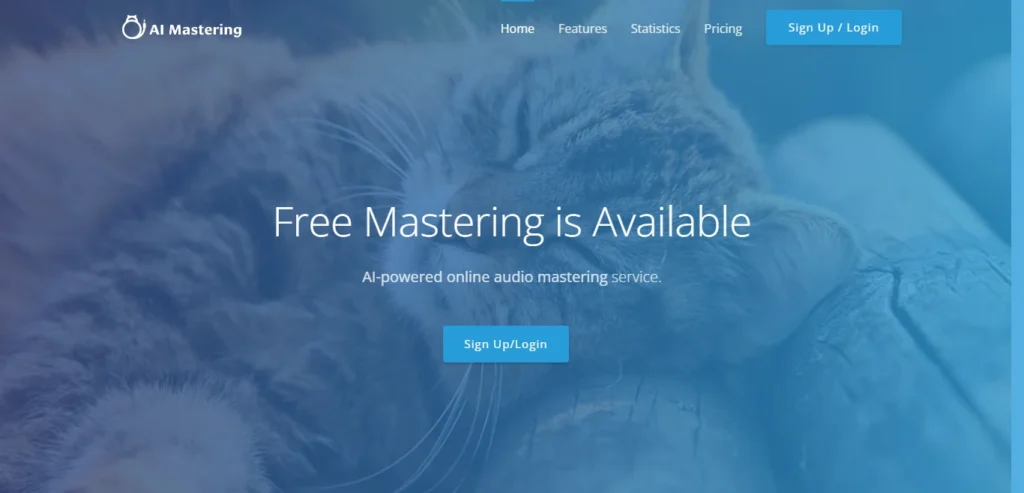
AI Mastering is an innovative online service that leverages AI Audio Enhancers to elevate the quality of music to match commercial standards. This user-friendly platform offers a drag-and-drop interface, allowing musicians and producers to focus on their craft while AI takes care of the technicalities of sound improvement. With features like target loudness customization, mastering level adjustment, and output format selection, AI Mastering simplifies the audio mastering process.
The service's AI Audio Enhancers analyze and automatically enhance sound quality, providing spectrum and loudness analysis to balance the dynamic range with a powerful limiter. This ensures that the music not only sounds better but also meets industry loudness standards. AI Mastering is accessible to all, with a free plan that offers unlimited mastering, making professional audio enhancement more available than ever.
AI Mastering Subscription Plans
AI Mastering offers a straightforward pricing structure that caters to various needs, from casual users to professional producers.
- Free Plan: $0/month for unlimited mastering.
- Standard Plan: $9.99/month for unlimited mastering, 24-bit WAV/MP3 output.
- Pro Plan: $19.99/month for unlimited mastering, 32-bit WAV/MP3 output, advanced features.
- Premium Plan: $29.99/month for unlimited use, exclusive features.
- Pay-Per-Track: Standard mastering at $4.99/track, Pro mastering at $9.99/track.
11. CrumplePop
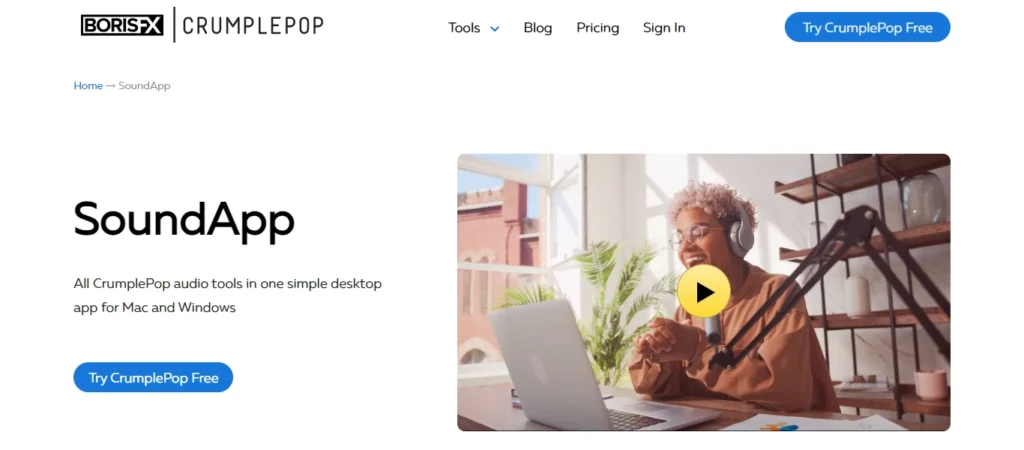
CrumplePop is a cutting-edge software suite that specializes in AI Audio Enhancers, transforming the audio quality of videos and podcasts with remarkable ease and efficiency. Its AI-driven tools are designed to eliminate noise and enhance vocal clarity, ensuring that the final output is polished, warm, and professional. This rapid and straightforward application of CrumplePop's technology allows content creators to significantly improve their production quality without the need for extensive audio expertise.
The suite's AI Audio Enhancers are particularly impressive, leveraging artificial intelligence to analyze and refine audio signals. This results in a sound that is not only clear and strong but also maintains a level of professionalism that resonates with audiences. CrumplePop's compatibility with a wide range of software, including Premiere Pro, Audition, Final Cut Pro, and more, as well as its availability as a standalone desktop app, makes it a versatile choice for creators working across different platforms.
CrumplePop Subscription Plans
Their pricing structure is tailored to meet the needs of various users, from those requiring monthly access to those looking for a permanent solution.
- Monthly Subscription: $23 per month, offering full access to CrumplePop's features on a monthly basis.
- Perpetual License: A one-time payment of $599 for lifetime access to CrumplePop's suite.
12. NVIDIA RTX

NVIDIA's RTX series stands at the forefront of gaming and creative technology, boasting AI Audio Enhancers that elevate the auditory experience to new heights. These enhancers, powered by NVIDIA's cutting-edge AI, meticulously filter out background noise, ensuring crystal-clear voice communication during gameplay or video conferencing. This feature is a game-changer for streamers and professionals alike, providing an immersive and distraction-free audio environment.
The AI Audio Enhancers are part of NVIDIA's broader suite of AI-powered tools, designed to revolutionize both work and play. With the RTX series, users can expect not only superior graphics but also an enhanced audio experience that leverages the latest advancements in AI technology. Whether it's for competitive gaming or collaborative projects, NVIDIA's AI Audio Enhancers deliver unparalleled clarity and performance, setting a new standard for audio processing in real-time applications.
NVIDIA's RTX Subscription Plans
NVIDIA's RTX offers wide rage of subscription plans
- RTX 4090: Starts at $1,599
- RTX 4080 16GB: $1,199 MSRP
- RTX 4080 12GB: $899 MSRP, canceled
- RTX 4070 Ti: $799 MSRP
- RTX 4070: $799 MSRP
- RTX 4060 Ti: $399 MSRP
- RTX 4060: $299 MSRP
- RTX 4050: Rumored around $250
13. Audo.ai
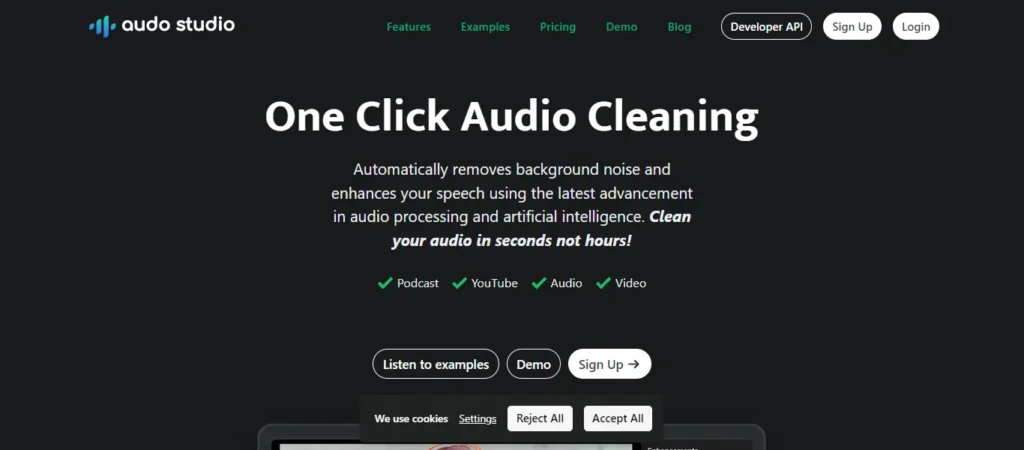
Audo.ai is a audio editing landscape with its cutting-edge AI Audio Enhancers, designed to elevate the quality of any audio file with just a click. This innovative platform harnesses the latest advancements in audio processing and artificial intelligence to automatically remove background noise, reduce room echoes, and adjust volume levels, ensuring crystal-clear speech in seconds. Its user-friendly interface and efficient processing make it an indispensable tool for podcasters, video creators, and anyone looking to improve their audio quality without the hassle of manual editing.
The platform's standout feature, the AI Audio Enhancers, not only simplifies the audio cleaning process but also delivers results that impress even the most discerning ears. Whether it's eliminating the distracting sounds of barking dogs, noisy neighbors, or enhancing muffled voices, Audo.ai ensures that your content stands out for its clarity and quality. With Audo.ai, creators can focus more on their content and less on the technicalities of audio editing, making it a game-changer.
Audo.ai Subscription Plans
Audo.ai offers innovative solutions for audio enhancement with its AI-driven platform, tailored to meet various user needs.
- Early Bird Discount Rate: One-time payment for 600 minutes of audio enhancements.
14. Sound Particles
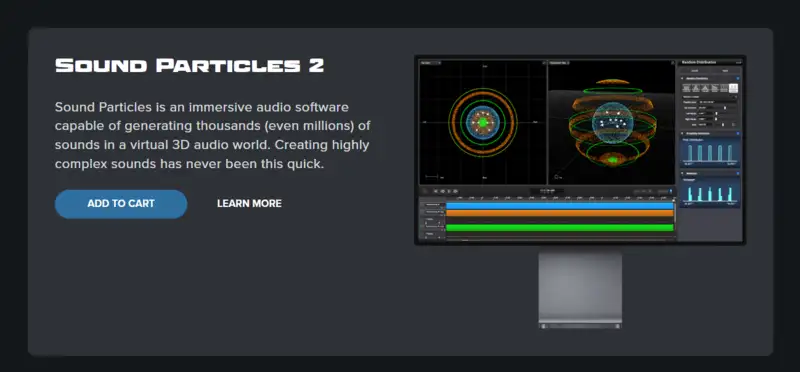
Sound Particles is a cutting-edge software company that specializes in immersive audio production tools, leveraging the power of AI Audio Enhancers to revolutionize the sound design landscape. Their innovative solutions are designed to cater to the needs of audio professionals who aim to create rich, dynamic soundscapes with unparalleled depth and realism.The company's AI Audio Enhancers are a testament to their commitment to excellence in audio processing.
These tools utilize advanced algorithms to analyze and enhance audio elements, ensuring cleaner, more balanced, and polished sound recordings. By intelligently identifying and suppressing unwanted noise, Sound Particles' AI Audio Enhancers streamline the workflow, allowing creators to focus on the artistic side of sound production and achieve studio-quality results, regardless of the recording environment
Sound Particles Subscription Plans
Sound Particles offers innovative audio software with various pricing plans to suit different needs.
- Individual Plan: $16.90
- Professional Plan: $49.90
- Enterprise Plan: $2,499.00
- Education: Free for students and educators.
- 6FX Bundle: $479.00.
- Spatial Music Bundle: $439.00.
- Panner Collection: $69.00.
- Air | Music Edition: Free with account.
- Brightness Panner: $69.00.
- Energy Panner: $69.00.
15. LANDR

LANDR is an online music production platform that provides creators with tools to create, collaborate, and distribute their music. One of its key features is the AI-powered audio mastering engine. This proprietary technology, called AI Audio Enhancers, analyzes audio files uploaded by users and applies professional mastering processing and effects to enhance the overall sound quality.
Unlike traditional mastering which relies on audio engineers, LANDR's AI Audio Enhancers use machine learning algorithms to “listen” to songs and make mastering decisions. It shapes and balances frequency and dynamics and applies effects like equalization and compression fully automatically, acting as an instant online mastering assistant. This allows musicians to get radio-ready, professionally mastered sound quickly without needing external mastering services.
LANDR Subscription Plans
LANDR offers a variety of pricing plans tailored to the needs of music creators, with an introductory overview highlighting the platform's comprehensive services for music production, collaboration, and distribution.
- Basic Plan: Unlimited LO-MP3 mastering and distribution.
- Advanced Plan: Adds HI-MP3 and WAV mastering to the Basic offerings.
- Pro Plan: Includes HD WAV mastering and unlimited styles.
- LANDR Studio: For $20 monthly or $150 yearly, access to samples, FX suite, and more.
- Plugins: Starting at $11.99/month for a suite of music production tools.
How To Pick Right AI Audio Enhancer
Choosing the right AI audio enhancer involves considering several factors to ensure that the tool you select meets your specific needs and delivers the desired audio quality improvements. Here are some key considerations to guide your selection process:
Features and Capabilities
Identify the features that are most important for your use case. Do you need noise reduction, echo cancellation, volume normalization, or speech clarity enhancement? Ensure the AI audio enhancer you pick has the capabilities to address your primary concerns.
Quality of Results
Evaluate the quality of the audio output. The enhancer should produce natural and realistic results without introducing artifacts or distortions. It may be helpful to test the software with sample audio to assess its performance.
Ease of Use
Consider the user interface and ease of use. The tool should be intuitive and user-friendly, especially if you do not have extensive experience with audio editing software. Look for enhancers that offer a straightforward process for improving audio quality.
Price
Determine your budget and compare it against the pricing of various AI audio enhancers. Some tools may offer free versions with basic features, while others might require a subscription or one-time purchase. Consider the long-term costs if opting for a subscription model.
Compatibility
Check the compatibility of the AI audio enhancer with your existing hardware and software. Ensure it supports the audio formats you work with and can integrate with your workflow seamlessly.
Reviews and Recommendations
Read reviews and seek recommendations from other users, especially those with similar audio enhancement needs. User experiences can provide insights into the reliability and effectiveness of the tool.
What are some potential Use Cases for AI Audio Enhancers?
AI Audio Enhancers are innovative tools designed to significantly improve the quality of audio recordings using artificial intelligence algorithms. These enhancers have a wide range of applications, catering to various needs across different industries. Here are some potential use cases for AI Audio Enhancers:
- Content Creation: For YouTubers, podcasters, and video producers, AI Audio Enhancers can remove background noise, enhance speech clarity, and overall improve the audio quality of their content, making it more professional and engaging for their audience.
- Music Production: Musicians and music producers can use these tools to clean up live recordings, enhance vocal tracks, or even separate instruments from a mix, allowing for more creative control over their music.
- Conference Calls and Webinars: In the corporate world, AI Audio Enhancers can be used to improve the clarity of voices in conference calls and webinars, ensuring that every participant is heard clearly despite background noise or poor microphone quality.

- Education: For educators creating online courses or conducting virtual classes, these tools can help in delivering clear and high-quality audio, making the learning experience better for students.
- Film and Broadcast: In the film and broadcasting industry, AI Audio Enhancers can be used to clean up dialogue tracks, reduce background noise, and enhance the overall sound design of productions.
- Voice-Overs and Narration: Voice-over artists and narrators can benefit from clearer, more polished audio outputs, ensuring that their voice is front and center without any distracting background noise.
- Audio Restoration: These tools can also be used for restoring old recordings, by removing hisses, pops, and other noises, thus preserving valuable historical or personal audio content.
- Gaming: Game developers can use AI Audio Enhancers to improve in-game audio quality, from dialogue to sound effects, enhancing the overall gaming experience.
- Accessibility: For creating accessible content for the hearing impaired, clear audio is crucial. AI Audio Enhancers can help in producing high-quality audio tracks that are easier to understand and transcribe.
- Legal and Medical Transcriptions: In legal and medical fields, clear audio is essential for accurate transcriptions. AI Audio Enhancers can ensure that recordings of meetings, consultations, or court proceedings are clear, aiding in precise documentation.
FAQs on Best AI Audio Enhancers in 2024
How do AI Audio Enhancers improve audio quality?
They analyze audio signals and apply predictive algorithms to reduce noise, correct loudness, and enhance overall sound
Can AI audio enhancers be used for audio restoration in old recordings?
By recognizing poor sound quality or low-volume patterns, AI audio enhancers can effortlessly adjust music files, removing unwanted background noise and balancing volume levels.
How can AI audio enhancers benefit podcasters and musicians?
AI audio enhancers improve sound quality using advanced algorithms and machine learning techniques to analyze and modify audio files. They effectively reduce background noise, enhance voice clarity, and improve overall sound quality, benefiting podcasters, musicians, and users in online meetings and transcription services
What are the key features to look for when choosing an AI audio enhancer?
When you're on the hunt for the perfect AI audio enhancer, there are a few key features you should keep your eyes (and ears!) peeled for. First and foremost, you'd want an application with robust noise reduction capabilities, crystal-clear sound quality, and an intuitive user interface.
Let's not forget about compatibility with various audio formats and excellent customer support, because who has time for tech troubles, right?
Are AI audio enhancers suitable for live music?
AI audio enhancers can enhance live music by reducing background noise and echo, ensuring clearer sound
Can AI audio enhancers create personalized listening profiles?
Can AI audio enhancers remove background noise effectively?
Can AI audio enhancers improve the audio quality of videos?
Can AI audio enhancers repair damaged audio recordings?
What advancements have been made in AI audio enhancers in 2024?
Is it possible use AI audio enhancers for video content?
Yes, they can enhance audio in videos, improving overall content quality
Conclusion: Striking Gold with the Best AI Audio Enhancer
So, you've made it this far. Pretty intense, right? Well, strap in because we're about to land this AI audio journey. It's decision time, folks! How do you cherry-pick the best AI audio enhancer from the technological feast we've just served up?
Let's break it down.
Identifying Your Sonic Needs
First off, identify your needs. Are you a budding podcaster, an audiophile, or someone who simply can't stand the sound of subpar audio? The answer will guide your choice.
Comparing Features and Prices
Next comes the comparison stage. Yeah, we know, it sounds like hard work, but who said the road to audio nirvana was going to be easy? Prepare an old-school list, or if you're feeling fancy, a spreadsheet. Consider the features, pricing, and user reviews of each option.
| AI Audio Enhancer | Key Features | Price | User Reviews |
|---|---|---|---|
| Descript | Transcription, video editing, clip creation, | $12.00 | 4.8/5 |
| LALAL.AI | Stem Splitter Voice Cleaner | $15.00 | 4.9/5 |
Test Driving Your Top Picks
And then, it's time for the test drive. Many of these AI audio enhancers offer trial periods – make good use of them. Does the sound enhancer hit the right notes, or does it fall flat? Only one way to find out!
Remember, the best AI audio enhancer is the one that strikes the perfect balance between your needs and your budget. It's about hitting that sweet spot!
In this AI Audio Enhancer roundup, we've explored some of the best AI tools in the market and learned more about their features, pros, and cons. So, are you ready to dive into the world of crystal-clear sound and audio bliss? Let's crank up the volume, and let the best AI audio enhancer sweep you off your feet!








Nice Explain I am very happy to read you information