“80% of Your Project Management Tasks: Soon to be Obsolete?”
By 2030, Gartner predicts a whopping 80% of project management tasks will be automated. AI isn't just coming, it's here, and it's about to become your new Project Manager.
Ready to ride the automation revolution🚀
Whether you're a start-up hustling daily tasks or a global corporation navigating complex workflows, AI Project Management Tools are for you. They're not just cool tech, they're productivity game-changers.
Let's dive into the 12 top-notch AI tools that are reshaping project management:
- Notion: A project and workflow management software, now powered by GPT-3 technology. Notion AI can summarize content – perfect for quick reviews of research proposals, meeting notes, or product specs. It's your brainstorming partner and draft creator.
And that's just the start.
These AI tools aren't just about automation, they're about prediction. They can foresee project risks, assign tasks, offer real-time progress insights, and improve resource allocation.
Imagine a world where your project management tasks are not just simplified but also enhanced with precision, efficiency, and foresight. This is not a distant future but a present reality, thanks to the advent of AI tools for project management. These tools are not just revolutionizing the way we handle projects but are also setting new benchmarks in terms of productivity, cost-effectiveness, and risk mitigation.
From automating routine tasks to providing real-time data analytics, AI tools are redefining the project management landscape. They are helping businesses navigate the complexities of project management, thereby enabling them to deliver superior results. Whether it's about managing resources, tracking progress, or mitigating risks, AI tools are proving to be a game-changer.
Benefits of Using AI-Powered Tools for Project Management
Project management can be a complex and demanding task, but the emergence of AI-powered tools has revolutionized the way projects are managed. These tools offer a wide range of benefits that can greatly enhance project outcomes.
One of the standout benefits of using AI-powered tools in project management is the ability to automate complex tasks. AI algorithms can handle routine and administrative tasks efficiently, allowing project managers to focus on more strategic activities. This automation capability not only saves time but also reduces the risk of errors, ensuring that projects run smoothly.
AI-powered project management tools also provide real-time insights into project performance. By analyzing vast amounts of data, these tools can generate valuable insights that help project managers make data-driven decisions. This real-time data allows for timely interventions, risk mitigation, and adjustments to ensure project success.
In addition to saving time and providing real-time insights, AI-powered tools also offer cost savings. By automating tasks, reducing errors, and optimizing resource allocation, project costs can be minimized. AI can determine the most efficient way to allocate resources without impacting project timelines, resulting in cost-effective project management.
Alongside cost savings, AI-powered tools reduce the risk associated with project management. AI algorithms can analyze potential risks and provide recommendations on risk mitigation strategies. By identifying and addressing risks in advance, project managers can minimize the likelihood of project setbacks and failures.
12 Best AI Project Management Tools
Discover the list of best AI Tools for Project Management mentioned below. With their capabilities of predicting project risks, automatically assigning tasks, offering real-time progress insights, and improving resource allocation, these 12 AI Project Management Tools are reshaping the landscape of project management.
1. Notion
Notion, a widely-used project and workflow management software, has recently incorporated AI features, powered by GPT-3 technology. These features provide a suite of tools that offer immense utility for users.

Notion AI is capable of summarizing content, making it an excellent tool for quickly reviewing research proposals, meeting notes, or product specs. It assists in brainstorming ideas and creating drafts, thus overcoming writer's block and sparking creativity.
It's also equipped with a grammar correction and spell-check feature akin to Grammarly. Moreover, it offers language translation capabilities, enabling easy content conversion into different languages.
Top Features of Notion
- Acts as a personalized assistant, providing precise results to queries.
- Offers various features, such as summarizing content, brainstorming ideas, and creating rough drafts.
- Includes a spell check and grammar correction feature similar to Grammarly.
- It also offers language translation capabilities, allowing for easy content conversion.
Notion Pricing
Presently in its Alpha phase, Notion AI is free, but will be a part of Notion paid plans once it's officially launched. Let’s take a look on Notion Paid Plans;
| Plan | Pricing |
|---|---|
| Free | $0/month |
| Plus | $8/month |
| Business | $15/month |
| Enterprise | Custom Pricing |
2. ClickUp
ClickUp is a highly customizable cloud-based project management platform that provides excellent visibility and customization options. It offers an AI virtual assistant for easy access to team information and incorporates AI-powered functionalities for efficient team and time management, workflow alignment, and task definition.
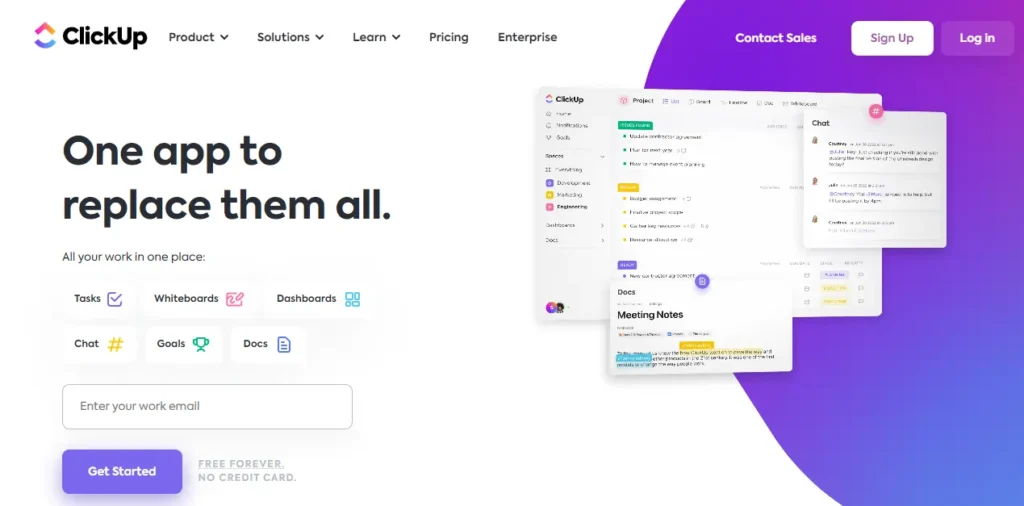
The platform includes collaboration and communication tools, allowing seamless teamwork and the configuration of automated notifications to prevent missed deadlines and errors. With its comprehensive features, ClickUp is becoming a top choice for organizations seeking effective workflow alignment, collaborative project management, and task coordination.
Top Features of ClickUp
- Offers multiple customizable dashboard styles including list, box, and calendar views among others.
- Provides time tracking insights, with the ability to set time estimates and review detailed reports on task duration.
- Facilitate communication via features such as the comment section, allowing notes on any task or document.
- Supports team alignment through goal tracking, workloads, custom statuses, checklists, and priority setting.
ClickUp Pricing
ClickUp offers a variety of pricing plans, including a free version, and plans ranging from $5/user per month to custom pricing for enterprise level.
3. Trello
Trello is a user-friendly AI project management tool designed to cater to a broad range of project management requirements. The software prides itself on its simplicity and flexibility, offering users customizable templates and an accessible interface that appeals to beginners and experienced professionals alike.
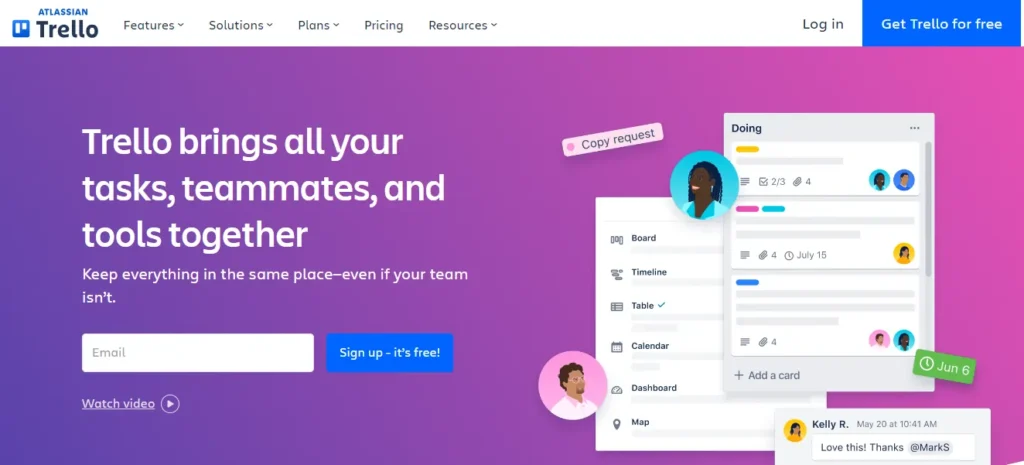
Trello provides various essential features such as diverse timeline options for different goal periods, automation for routine tasks, and seamless integration with other commonly used tools. This tool is ideal for a wide array of teams, including marketing, product management, engineering, design, startups, and remote teams, supporting them with resources such as guides, webinars, and customer support.
Top Features of Trello
- Provides multiple templates for different team requirements, such as project management templates or project roadmap templates.
- Includes a varied timeline feature that accommodates everything from annual goals to weekly sprints. The calendar view can connect the entire team with daily tasks.
- Includes automation capabilities to handle time-consuming tasks, allowing users to focus on project-specific issues.
- Allows various integrations with other tools, and also offers features like Power-Ups, and Butler for task automation.
Trello Pricing
It comes with different pricing tiers, including a free forever version, a standard version at $5/user per month (yearly plan), a premium version at $10/user per month (yearly plan), and an enterprise version for which the pricing is available on request.
4. Wrike
Wrike is an AI project management tool that focuses on providing high-functioning elements without tradeoffs. With automation, cross-tagging, custom item types, detailed dashboards, and a mobile app, Wrike aims to enhance collaboration, streamline workflows, and boost productivity. It caters to various use cases, such as marketing, professional services, project management, and IT.
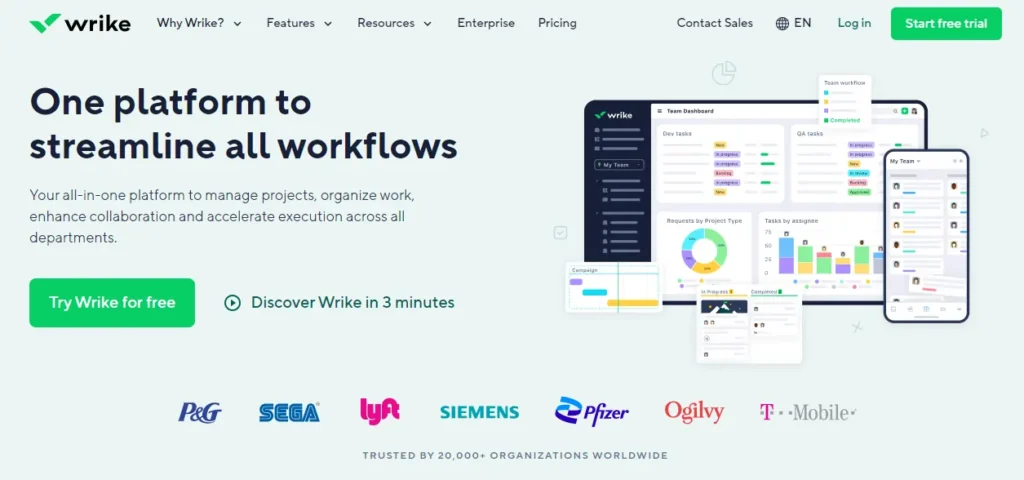
Wrike's versatile work management platform offers features like dashboards, automation, proofing, cross-tagging, Kanban boards, project resource planning, integrations, and more. Additional resources include a resource hub, blog, educational guides, webinars, partnerships, and developer support.
Top Features of Wrike
- Allows you to automate workflows, speeding up projects and enabling focus on high-level aspects.
- Connect tasks to different projects as needed with the cross-tagging feature.
- Offers the flexibility to build custom items tailored to your specific project requirements.
- Detailed dashboards that works as a centralized hub for project information, ensuring clarity and avoiding confusion.
- Offers mobile app to keep users connected and informed on the go.
- Supports over 400 popular apps and offers custom integrations, allowing seamless collaboration across tools and systems.
Wrike Pricing
| Plan Name | Key Features & Use Case | Pricing |
|---|---|---|
| Free | Basic task management for beginners | $0 user/month |
| Team | Extensive tools for growing teams | $9.80 user/month |
| Business | Intelligent platform with advanced tools and unlimited features | $24.80 user/month |
| Enterprise | Enterprise-grade security and scalability for large teams | Contact Team |
| Pinnacle | Advanced tools for complex work needs | Contact Team |
5. ProofHub
Proofhub is a renowned AI project management tool trusted by various global businesses such as Boeing, Netflix, Google, and Disney. Its broad range of features include task management, Gantt charts, Kanban boards, time tracking, secure data processing, and collaboration tools, catering to different business needs.
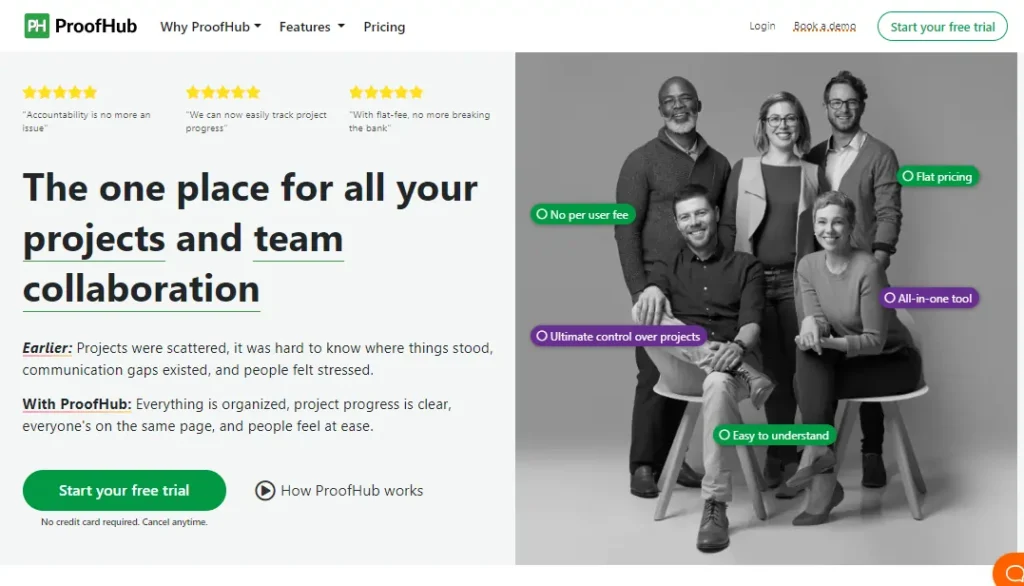
It also offers unique functionalities such as the ability to create custom workflows, assign tasks to specific individuals, and an advanced overview to keep track of all activities. With a user-friendly interface and virtually no learning curve, Proofhub offers flexible pricing plans and a 14-day free trial, making it an efficient, reliable solution for project management.
Top Features of ProofHub
- Effortlessly manage tasks using boards, table view, and workflows.
- With Gantt chart, it set dependencies, identifies roadblocks, and stay on top of deadlines.
- Offers Kanban board to visualize project progress, identify bottlenecks, and create customized workflows.
- View events, reminders, tasks, and milestones in a single location with Calendar by ProofHub.
- Accurately track team's time and generate time reports.
- Provide seamless collaboration by initiating quick conversations, share timely updates, and receive prompt feedback.
- Offers detailed reports that help gain clear insights into work status and measure team progress.
ProofHub Pricing
Pricing options include a 14-day trial, Essential plan ($45/month for yearly plan, $50/month for monthly plan), and Ultimate Control plan ($89/month for yearly plan, $99/month for monthly plan).
6. Asana
Asana is a versatile, AI-powered project management tool that enhances efficiency and communication across diverse teams within an organization. With features like task automation, goal setting, shared calendar, project updates, and a mobile app, Asana minimizes confusion and maximizes productivity by assigning each individual with a task they excel at.
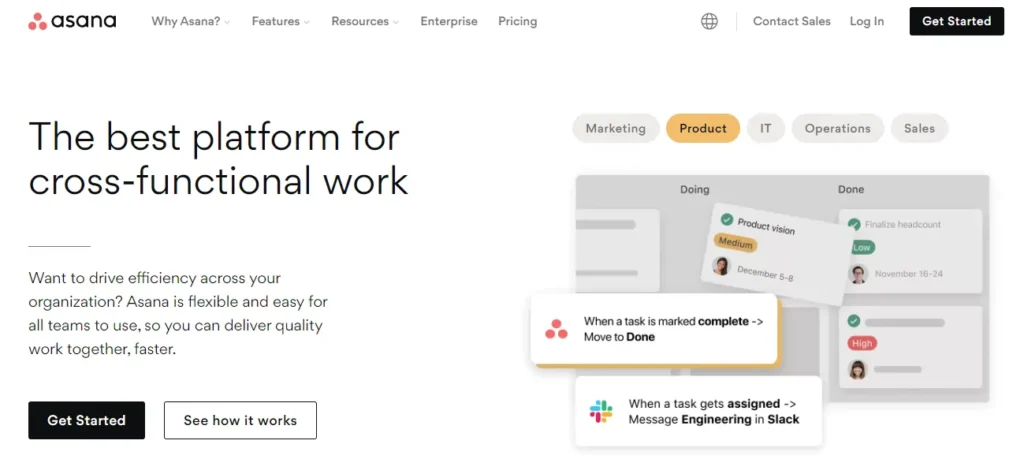
Furthermore, Asana's new Intelligence feature and additional tools such as Workflow Builder and Workload provide comprehensive project management solutions, including app integration, real-time reporting, and workload management, making it an ideal choice for businesses aiming for synchronized, goal-oriented teamwork.
Top Features of Asana
- Utilizes artificial intelligence to assign tasks and enhance efficiency across teams.
- Provides a goal-setting feature that allows for strategic planning and progress tracking within the platform itself.
- Offers a shared calendar feature to ensure everyone knows who is working on what task and when.
- Provides real-time updates and valuable insights into the progress of ongoing projects.
- Mobile app to keeps you connected to your projects anytime, anywhere.
- Seamlessly integrates various apps to support and enhance your team's workflow.
- Asana Intelligence to amplify team impact using AI technology.
- Workflow Builder enables the creation of automated processes to better coordinate teams.
- Allows managers to monitor and manage work distribution among team members, ensuring balanced workloads and preventing burnout.
Asana Pricing
Asana offers a 30-day free business trial with no credit card requirements. Its pricing includes a free Basic plan, a Premium plan priced at $10.99/user per month for an annual plan, and a Business plan at $24.99/user per month for an annual plan.
7. Microsoft Project
Microsoft Project is a powerful project management tool that seamlessly integrates with the wider Microsoft ecosystem. Its capabilities are enhanced with various AI solutions developed by Microsoft, facilitating improved resource management, efficient time tracking, and advanced report generation.
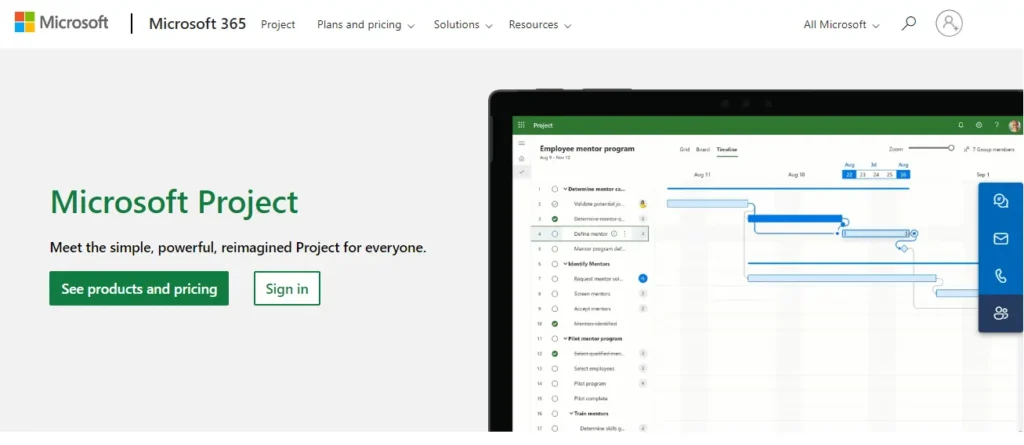
This SaaS tool is available in three subscription tiers, each offering different functionalities, enabling users to choose a plan that best fits their needs. Offers unique features like dynamic scheduling, Power BI visualization for detailed project insights, and the capability to create automated workflows set Microsoft Project apart. It is built on the secure and trusted Azure platform; it ensures flexibility and reliability for enterprise-level cloud requirements.
Top Features of Microsoft Project
- Incorporates various AI solutions to streamline resource management, time tracking, and reporting, offering a smarter approach to project management.
- Easily integrates with the entire Microsoft 365 suite, providing synergies with other Microsoft tools and enhancing overall productivity.
- Dynamic Scheduling enables project planning based on factors like effort required, project duration, and allocated team members, promoting effective project execution.
- With Power BI integration, Microsoft Project provides interactive dashboards for comprehensive project insights, facilitating data-driven decision making.
- Users can build desktop or mobile experiences and create automated workflows, driving efficiency and reducing manual processes.
- Built on the trusted enterprise-grade Azure platform, Microsoft Project ensures high levels of security and reliability for cloud-based project management needs.
Microsoft Project Pricing
There are three pricing tiers for Microsoft Project: Project Plan 1 for ₹785/user/month, Project Plan 3 for ₹2,355/user/month, and Project Plan 5 for ₹4,320/user/month. GST is charged extra, and there is a one-month free trial for all plans.
8. Teamwork
Teamwork is an all-round online project management tool designed to streamline collaboration and increase productivity. It comes equipped with features like messaging, documentation, task assignment, time tracking, and advanced AI-based billing.
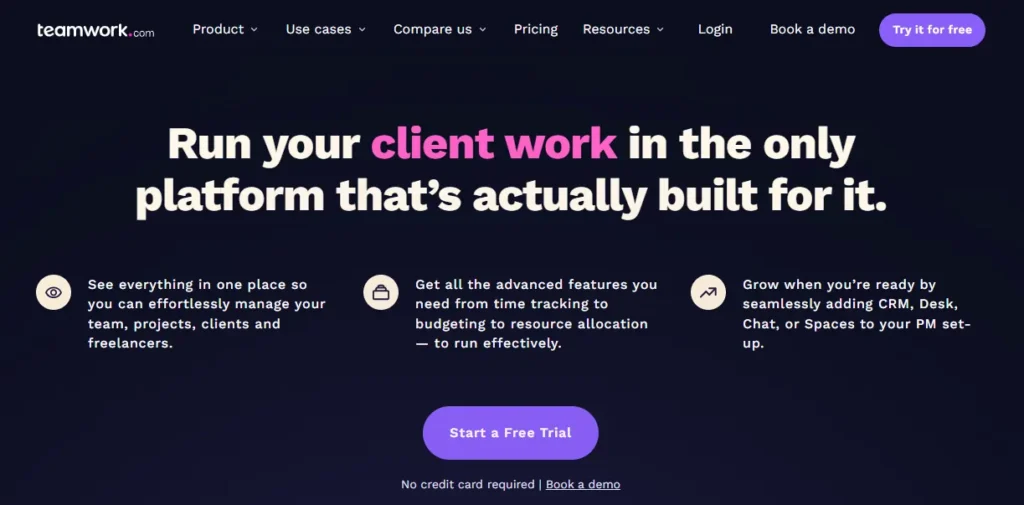
Users have the flexibility to choose from various pricing plans, including a free option. For comprehensive budget management, Teamwork offers time tracking, invoice creation, and expense tracking features. Task management is simplified through tools such as custom fields, tags, and subtasks.
The platform fosters collaboration with proofing, commenting, and messaging features and even integrates with other commonly used apps. Moreover, it offers valuable insights into performance through its reporting features and ensures client lifecycle management with various in-built tools.
Top Features of Teamwork
- Enables you to create, edit, and assign tasks and subtasks, allowing a granular breakdown of work.
- Facilitates easy file uploads and versioning, keeping all your important documents and their updates in one place.
- Features an intuitive time tracking system that can log time directly, create timesheets, and mark time as billable.
- Proofing, commenting, and messaging features foster a collaborative work environment and ensure clear communication within teams.
- Leverages AI to generate invoices based on your work hours and incurred expenses.
- Supports integrations with popular apps, has automation features to eliminate repetitive tasks, and supports mobile collaboration.
- Provides detailed project health reports, giving you a snapshot view across all your projects to track progress efficiently.
- Offers a suite of tools for managing client communications (Desk), real-time team communication (Chat), content organization (Spaces), and lead and opportunity management (CRM).
Teamwork Pricing
Teamwork offers several pricing plans including a free option. Let’s take a look into its pricing chart;
| Pricing Plan | Cost per User/Month | User Minimum | Billed |
|---|---|---|---|
| Free | $0 | Up to 5 | N/A |
| Starter | $5.99 | 3 | Yearly |
| Deliver | $9.99 | 3 | Yearly |
| Grow | $19.99 | 5 | Yearly |
| Scale | Customized | N/A | N/A |
9. Tara
Tara AI is an innovative project management tool specifically designed to accelerate the completion of projects. Its unique features like sprint planning and detailed task management facilitate an efficient workflow, prompting users to complete tasks swiftly yet meticulously.
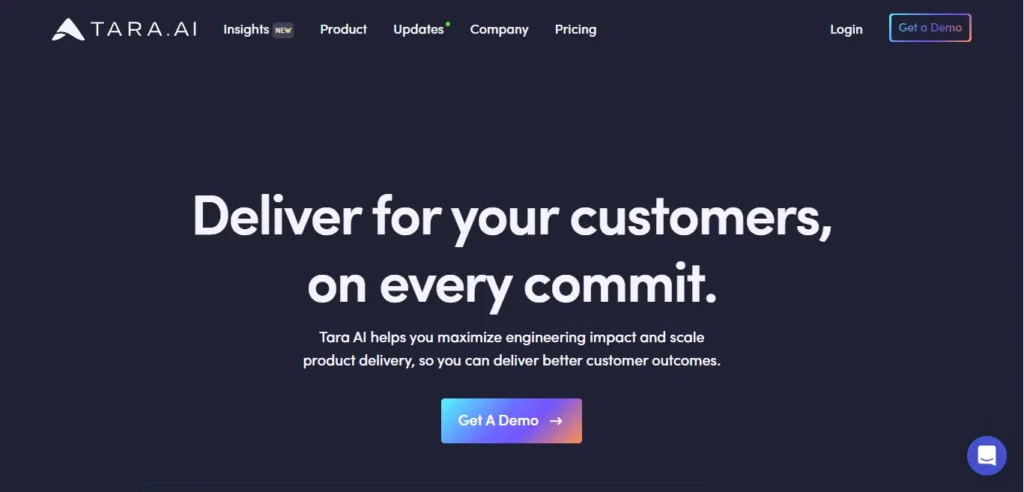
Notably, the software supports the direct import of projects and data from other management tools, increasing convenience and reducing redundancy. Moreover, Tara AI's real-time progress reports offer an unprecedented level of visibility into each step of the project, enabling constant monitoring and quick adjustments. A well-structured help center provides immediate assistance to users, ensuring a smooth onboarding process. Tara AI's pricing structure is flexible, accommodating different user needs with plans like Free, Co-Pilot, Insights, and a customizable Enterprise offering.
Top Features of Tara
- Tara's ability to set up weekly or bi-weekly sprints encourages efficient task completion while maintaining thoroughness.
- Allows comprehensive task descriptions, the addition of subtasks, and assignment to specific team members and categorization by priority for meticulous project handling.
- The tool facilitates seamless integration with other project management tools, allowing direct import of projects and related data.
- Tara's instant progress reporting gives stakeholders a real-time view of project status, enhancing transparency and operational efficiency.
- Tara offers a comprehensive help center, providing immediate assistance to users for quick understanding and optimal utilization of the platform.
- It can be integrated with popular tools like Github and Slack, and it also supports switching from Trello and importing from Asana, offering increased flexibility and streamlined workflows.
- Offers specialized features for engineering and product teams, like creating epics and requirements, linking issues to requirements, running cycles on autopilot, and eliminating risks and blockers.
- Tara offers insights into your development environment and the flow of code, delivering a new level of transparency and operational efficiency to your workflow.
Tara Pricing
Tara offers different pricing plans: Free, Co-Pilot ($8/user/month yearly), Insights ($35/user/month yearly), and a customizable Enterprise plan.
10. Monday.com
Monday.com is an AI project management tool that caters to projects of all sizes. It offers a range of features such as automations to streamline tasks, Kanban boards to prioritize and balance workloads, and Gantt charts for visualizing project progress.
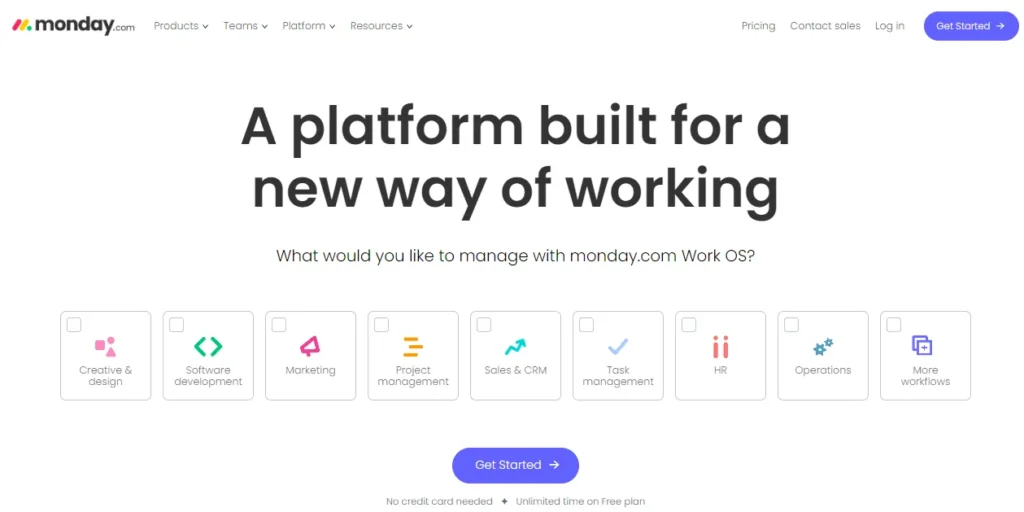
Through its integration capabilities, Monday.com allows users to create a consolidated workspace by bringing in other work tools. The platform promotes real-time collaboration through its Docs feature and offers a range of pricing plans, including a free option, making it accessible for various business sizes and types. It also provides learning and support resources to enhance the user experience. The tool can be used to streamline a wide array of business operations including marketing, product development, HR, sales, IT, and more.
Top Features of Monday.com
- Uses artificial intelligence to manage projects of various sizes, aiding in collaboration, risk identification, and portfolio management.
- The platform includes task automation features that manage routine tasks.
- Offers Kanban Boards that helps users to prioritize tasks and balance team capacity, promoting efficient workload management.
- Gantt charts in Monday.com facilitate project visualization, assisting in tracking progress and mapping dependencies.
- Offers seamless integration with various other work tools, providing a centralized workspace for all project-related activities.
- Monday.com's Docs feature enables real-time document editing and collaboration, encouraging effective team communication.
- Monday.com provides a rich set of resources for learning and support, including tutorials, blogs, and 24/7 customer support.
- It offers over 200+ templates and workflows, allowing users to quickly start their projects.
Monday.com Pricing
The platform offers a range of pricing plans, catering to individuals and businesses of various sizes, including a free individual plan.
| Plan | Pricing for Yearly Plan | Pricing for Monthly Plan |
|---|---|---|
| Individual | Free | Free |
| Basic | $24/month | $8/user/month |
| Standard | $30/month | $10/user/month |
| Pro | $48/month | $16/user/month |
| Enterprise | Contact for estimate | Contact for estimate |
11. Ayanza
Ayanza is an AI-powered project management system that emphasizes team health, workflow efficiency, and successful outcomes. It offers a user-friendly interface complete with project management templates and a newsfeed for updates, similar to social media platforms.
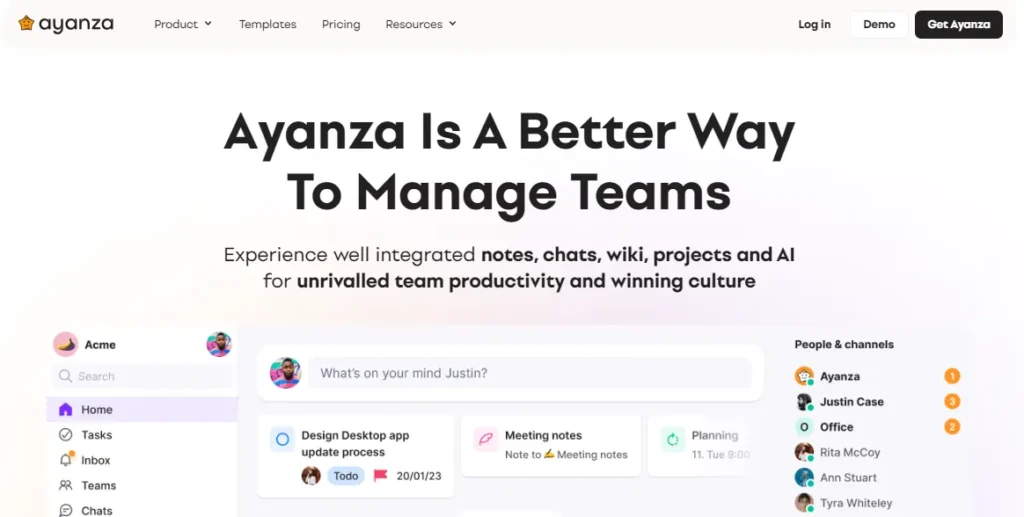
The integrated AI technology enhances performance and collaboration by making tasks and actions straightforward, assisting in brainstorming, generating quick responses, and even drafting custom reports. Users can communicate via private groups, public chats, and direct messages, with multiple users able to edit simultaneously.
Additionally, Ayanza has robust security measures and supports a wide range of enterprise-level features.
Top Features of Ayanza
- It can generate ideas for brainstorming, provide quick responses, and even help with drafting custom reports.
- Ayanza's interface offers a clear and straightforward, making it easy for teams to get to grips with the system quickly. The use of project management templates and a newsfeed function akin to social media platforms also helps to streamline operations.
- Includes robust communication tools such as private groups, public chats, and direct messages. These features can enhance team collaboration and cohesion.
- The ability for multiple users to edit simultaneously allows real-time collaboration and can significantly enhance team productivity.
- A unique feature is the AI writer, designed to help users overcome writer's block, save time, and work more efficiently. The AI writer can generate text or outlines, making it a great tool for drafting documents.
Ayanza Pricing
Ayanza offers a simple & straightforward pricing plan listed below;
| Plan | Price | Details |
|---|---|---|
| Free | $0 | Up to the first 200 notes or tasks, or up to 5 members in the organization |
| Subscription | $6/user/month | Unlimited notes or tasks, and unlimited members |
12. Basecamp
Basecamp, an AI-powered project management tool known for its simplicity and effectiveness. It has been honed over two decades, making project management less complex and more enjoyable. With features like a one-page dashboard, all project-related information is readily available at a glance.

Its built-in messaging system facilitates communication, while its file-sharing capability ensures smooth collaboration within the team. Automated check-ins and an innovative take on Kanban through “Card Table” provide real-time updates on project progress.
Furthermore, its “doors” feature allows integration with other services, enhancing the project management experience.
Top Features of Basecamp
- The entire project overview is condensed onto a single dashboard, allowing users to easily assess the project's progress and status.
- Basecamp includes a built-in messaging system, allowing for easy internal communication and minimizing the reliance on external communication tools.
- It provides a central repository for all project-related files, documents, and images, ensuring easy accessibility and collaboration.
- The platform facilitates regular project status updates by allowing you to set up automated polls.
- The “doors” function enables the integration of other services with the project, thereby increasing the utility and efficiency of the platform.
- A unique take on the Kanban system allows users to view project progress in real-time, improving project tracking.
Basecamp Pricing
Basecamp offers two flexible pricing plans, with a 30-day free trial for new users.
| Standard | $15 per user | $15 per user |
| Pro Unlimited | $299 | $349 |
Final Words AI Project Management Tools
In this ever-evolving business world, the “12 Best AI Project Management Tools” mentioned in the article are completely transforming the way businesses operate, bringing unprecedented efficiency and productivity to project management.
These tools, including Notion, ClickUp, Trello, Wrike, ProofHub, Asana, Microsoft Project, Teamwork, Tara, Monday.com, Ayanza, and Basecamp, are leading the charge in the automation revolution. They are deploying advanced technologies such as machine learning, natural language processing, predictive analytics, and more, to streamline workflows and boost productivity.
They provide capabilities such as predicting project risks, automatically assigning tasks, offering real-time progress insights, and improving resource allocation. Each tool has its unique features and pricing, catering to different business needs and budgets.
As we move towards an increasingly automated future, the integration of AI into project management strategies is becoming more critical. By 2030, it's predicted that 80% of project management tasks could be automated. Therefore, choosing the right AI project manager could be a game-changer for your business.
If you're ready to transform your project management and streamline your workflows, consider exploring these “12 Best AI Project Management Tools”. Remember, the future of project management is here, and it's powered by AI.
Will AI replace or empower your project management?








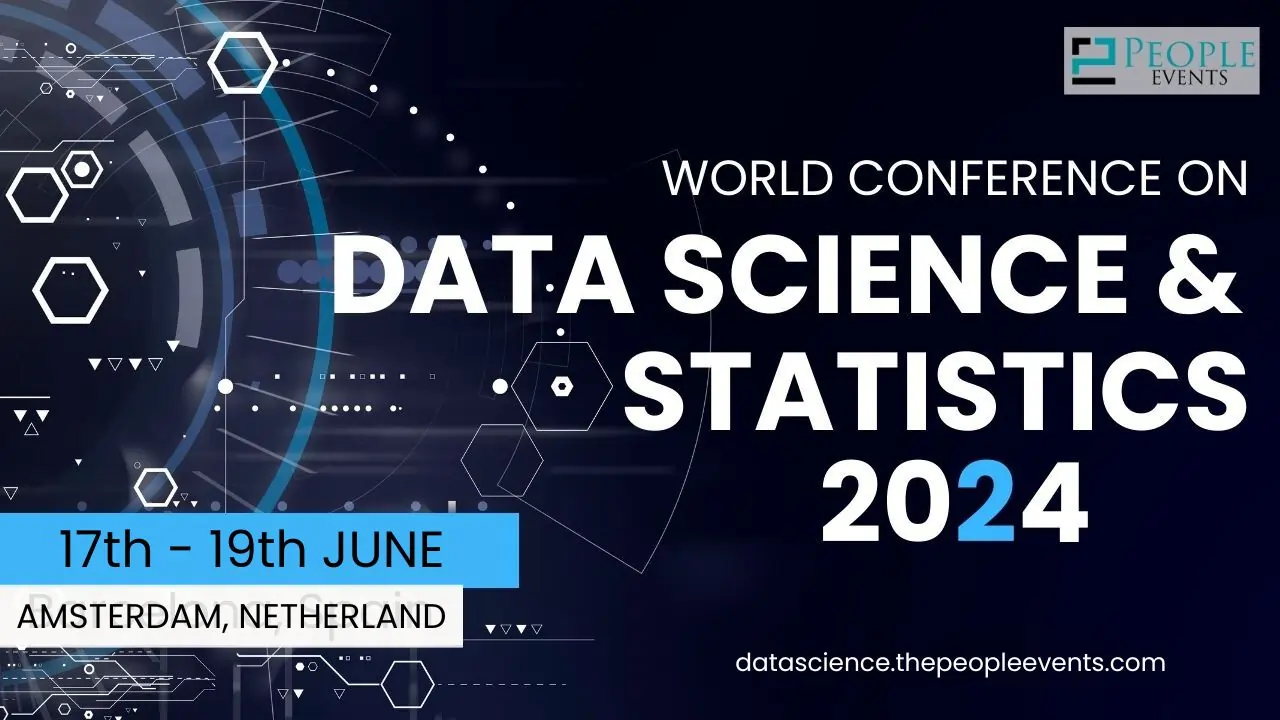







Wanna contact with you
please email us at [email protected]