Looking for a tool to transform your long-form videos into captivating short clips? Look no further than Vidyo.ai! In this comprehensive review of Vidyo.ai, we'll delve into how this AI-powered video editing platform transforms content creation for popular platforms like TikTok, Instagram Reels, and YouTube Shorts.
With Vidyo.ai, you can effortlessly convert lengthy podcasts and videos into engaging, shareable content that truly resonates with your audience.
Bid farewell to the time-consuming process of manually selecting and editing video segments, as Vidyo.ai's advanced AI technology automatically analyzes your content and generates compelling clips that are ready for social media sharing.
Explore the user-friendly interface and powerful features of Vidyo.ai to unlock the full potential of your video content and expand your reach across multiple platforms. Get ready to take your content creation to the next level with Vidyo.ai!
What is Vidyo.ai?

Vidyo.ai is an AI-powered video editing platform that leverages advanced machine learning algorithms to automate the repurposing of long-form video content into short, engaging clips optimized for social media.
The platform employs techniques like computer vision, natural language processing, and sentiment analysis to analyze video content, identify compelling segments, and generate clips based on parameters such as engagement potential and relevance.
Vidyo.ai's cloud-based infrastructure supports various video formats and resolutions, enabling scalable processing and storage. The platform streamlines the video editing workflow, saving time and effort in creating short-form content.
Key Features
- Automatic Clip Generation: One of the standout features of Vidyo.ai is its ability to automatically generate 1-minute clips from your uploaded videos. The AI algorithms analyze your content and identify the most engaging segments, saving you the time and effort of manually sifting through footage.
- Transcriptions and Captions: Vidyo.ai provides automatic transcriptions for your videos, making it easy to add captions and subtitles. This not only improves accessibility for your audience but also boosts your content's SEO by providing search engines with text to index.
- Customizable Fonts and Overlays: To help you maintain a consistent visual brand, Vidyo.ai offers customizable fonts and animated text overlays. This allows you to create a cohesive look and feel across all your repurposed video content.
- Integrated B-Roll Library: Enhance your storytelling with Vidyo.ai's integrated B-roll library, which offers royalty-free stock images, videos, and audio. This feature makes it easy to add visual interest and context to your clips without the hassle of sourcing additional media.
Vidyo.ai Pricing Plan
| Plans | Price | Features |
| Free Plan | $0/month | 75 minutes of video upload, 720p rendering, 5GB storage. |
| Essential Plan | $35/month | 300 minutes of video upload, 1080p rendering, 100GB storage. |
| Growth Plan | $50/month | 500 minutes of video upload, 1080p rendering, 250GB storage. |
| Custom Plan | $75-$150/month | Everything in Growth plan, 900-1800 mins per month. |
How to Use Vidyo.ai
- Step 1: Sign up for an account by going to the Vidyo.ai website and clicking on the “Sign Up” button. You can sign up using your Google, Microsoft, Facebook, or Twitter account for quick access, or register using your email address and choose a password.

- Step 2: Upload your video by clicking on “New Project” or “Import Video” once logged in. You can either paste the YouTube link of the video you want to repurpose or upload the video file directly (supported formats: mp4, m4v, mov, webm). Vidyo.ai works best with videos longer than 3 minutes.

- Step 3: Let Vidyo.ai analyze your video. After uploading, Vidyo.ai's AI technology will automatically analyze your video and generate short clips. You can specify the number of speakers, cameras, video content type, and other details to help the AI better understand your video.
- Step 4: Review and customize the generated clips once the analysis is complete. Vidyo.ai offers various aspect ratios (square, landscape, portrait) to cater to different social media platforms. You can edit the clips, change templates, add subtitles, adjust clip length, and more.
- Step 5: Download and share the finalized clips. You can download them in either 720p (free plan) or 1080p (paid plan) resolution and share the repurposed clips on your desired social media platforms like Instagram, TikTok, YouTube Shorts, etc.
Alternatives
1. Opus Clip
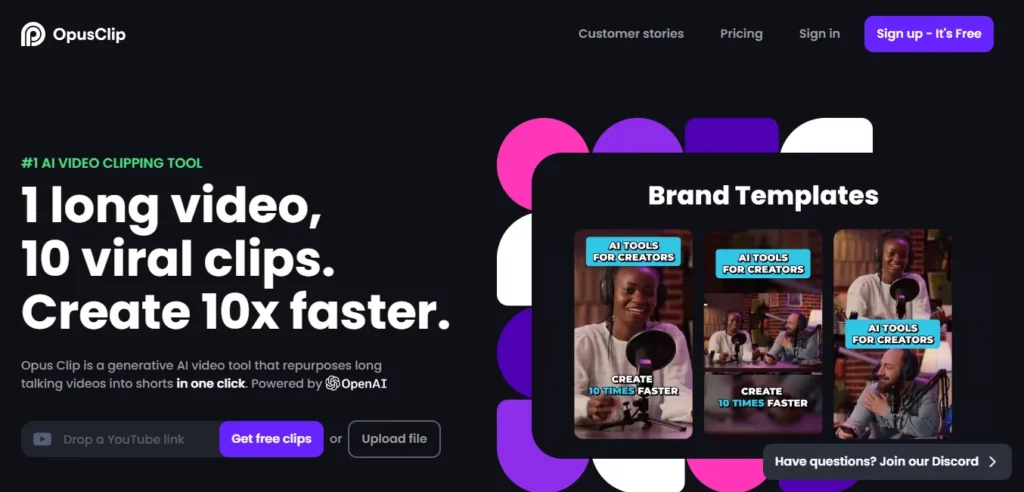
An AI-powered tool for automating video generation, trimming, resizing, captioning, and adding visual effects.
2. Klap

An AI tool similar to Vidyo.ai that turns long-form videos into viral shorts, supporting 52 languages and offering features like AI vitality score, animated captions, auto translation, and more.
3. Vizard.ai

An AI-powered video editing tool that automatically turns long-form videos into short, engaging clips optimized for social media platforms.
Final Thoughts
In conclusion, this Vidyo.ai review has showcased the platform's powerful AI-driven video editing capabilities, making it an essential tool for content creators looking to efficiently repurpose long-form content into engaging, shareable clips.
With features like automatic clip generation, customizable templates, and an intuitive interface, Vidyo.ai simplifies the process of creating captivating videos for various social media platforms.
Its AI-powered scene detection, subtitling, and content assistant further streamline the editing workflow, saving time and effort.
While some may argue that AI-generated content can lack a personal touch, Vidyo.ai's customization options and ease of use make it a valuable asset for creators seeking to maximize their online presence and engage their audience.


