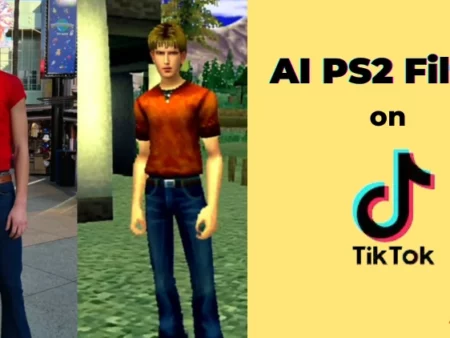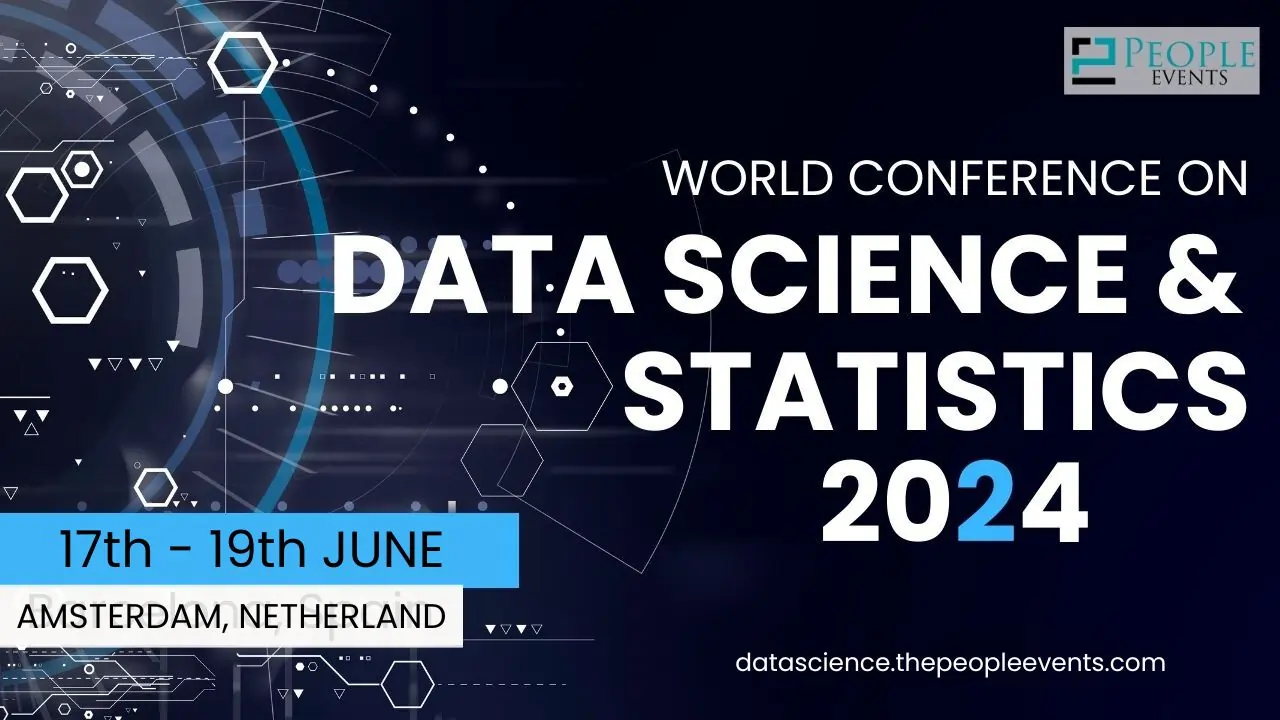Have you ever wondered what the future of image generation would look like?
DALL-E 3 is one of the well-known text-to-image models that transform the way we create visuals. Built upon its predecessor, DALL-E 2, and integrated with the popular ChatGPT, this powerful AI tool excels in understanding and translating textual descriptions into highly detailed and accurate images.
Lets see how to use DALL-E 3 in Bing Image Creator, we will explore the main features of DALL-E 3, including its integration with ChatGPT, improved image quality and accuracy, enhanced safety measures, and how to use it in Bing Image Creator.
Let's start exploring the possibilities and limitations!
What is DALL-E 3?
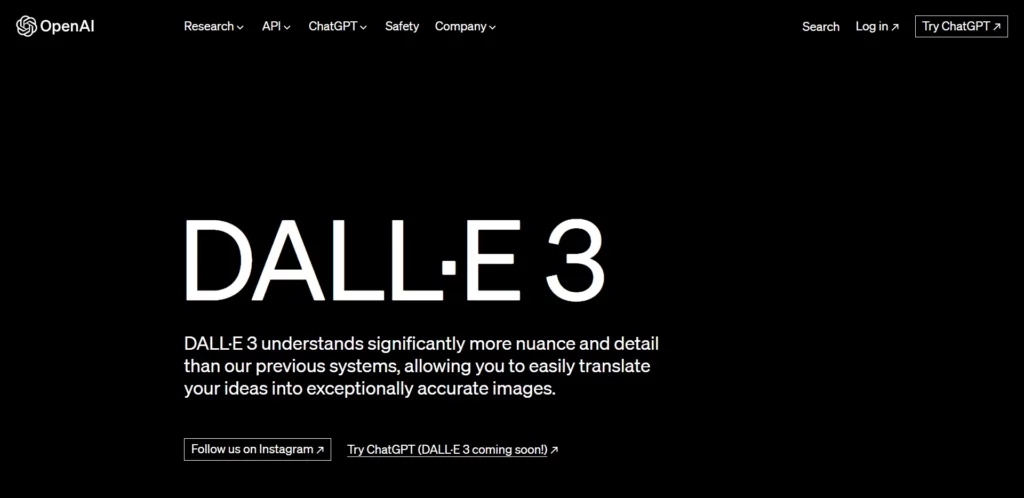
Dall-E 3 is an advanced image creation tool developed by OpenAI, known for its prompt engineering expertise. It is a significant upgrade to the previous version and offers enhanced features and capabilities.
It enables users to generate accurate and engaging images directly within their conversational responses ensuring a smooth user experience by allowing the generation of images based on natural language descriptions.
Dall-E 3 boasts improved image quality and accuracy resulting in delivering more precise and detailed images. It is capable of gaining authority on complex prompts for creating digital images that closely align with the user's intention.
With Dall-E 3, users can expect an exact image creation tool that aligns with their needs, whether it is for personal or professional applications. OpenAI's commitment to advancing the field of AI image models is evident in DALL-E 3 making it an ideal choice for passionate users to generate images using AI-driven tools.
Newly Launched Features of DALL-E 3
Integration with ChatGPT
The integration of DALL-E 3 with ChatGPT ensures the enhancement of the creative capabilities of this AI-driven tool. It streamlines the art creation process resulting in a more intuitive and user-friendly experience.
Enhanced image quality and accuracy
DALL-E 3 promotes improved image quality and accuracy resulting in generating images that are closely adhered to the provided text prompts more specifically for the longer prompts.
Improved safety measures and appropriate content generation
DALL-E 3 incorporates new mechanisms to minimize algorithmic bias and enhance safety, rejecting requests for images in the style of living artists or depicting public figures.
Dynamic and interactive image creation
DALL-E 3 is built on top of ChatGPT, allowing users to iteratively refine prompts through conversational exchanges, making AI art creation more approachable for everyone.
Step-by-Step Guide on How to Use DALL-E 3 in Bing Image Creator
Even though the process of using DALL-E 3 in Bing Image Creator can make your image creation process streamlined, the wrong steps can lead to delivering a whole different output. Keeping that into consideration, here is a step-by-step guide on how to use DALL-E 3 in Bing Image Creator:
Step 1: Access Bing Image Creator
To access Bing Image Creator you will need a Microsoft account. If you do not have one consider registering for an account at microsoft.com.
Note: You can access the Bing image creator via Bing Chat or by visiting the official website of Bing.
Step 2: Enter a Description
Start typing a detailed description of the image you want to generate in the text prompt area. Keep it specific to get a better and more realistic image.
Step 3: Choose an Art Style (Optional)
To generate an image following a particular art style such as abstract, clipart, comics, or photorealistic, consider including that in your description.
Step 4: Click on Generate
Once you are done with adding the description, click on the “Generate” button. Bing image creator will start using the DALL-E 3 model to create the image based on the description provided.
Step 5: Review and Refine
As the image is generated, you can review it and make any necessary adjustments to your descriptions, and refine the output. You can make changes and refine the prompts using conversational exchanges making the AI-driven art more approachable for everyone.
Step 6: Download and Use
Once you're satisfied with the final output, you can download the image for use in your projects such as newsletters, blogs, presentations, and more.
Benefits of using DALL-E 3 in Bing Image Creator
Limitations of using DALL-E 3 in Bing Image Creator
FAQs Related to DALL-E 3 and Bing Image Creator
What is Bing Image Creator?
Bing Image Creator is an AI-powered tool that generates images based on text prompts using DALL-E 3, OpenAI's text-to-image AI model.
Is Bing Image Creator free to use?
Bing Image Creator is free to use within Bing Chat, but there may be limitations on usage and additional boosts available for purchase.
What improvements does DALL-E 3 offer over DALL-E 2?
DALL-E 3 provides enhanced image quality, accuracy, and improved rendering of complex details compared to DALL-E 2.
Can I edit the generated images?
Yes, you can edit the generated images by providing follow-up requests within Bing Chat, such as changing colors or adding/removing elements
What are some creative prompt examples for DALL-E 3 in Bing Image Creator?
DALL-E 3 in Bing Image Creator offers creative prompts like ‘nighttime forest, watercolor, mystery' and ‘grand waterfall, photorealism, awe.' Experiment using your own creativity.
Conclusion
Here we have discussed and delved into the world of DALL-E 3 and its integration with Bing Image Creator. We have also explored some of its newly launched features, capabilities including accuracy, and safety measures, and more.
As we continue to witness the evolution of AI in the process of image generation, it's exciting to imagine the endless possibilities that tools like DALL-E 3 offer.
So, are you ready to use DALL-E 3 in Bing Image Creator to create stunning visuals?
Also Read: