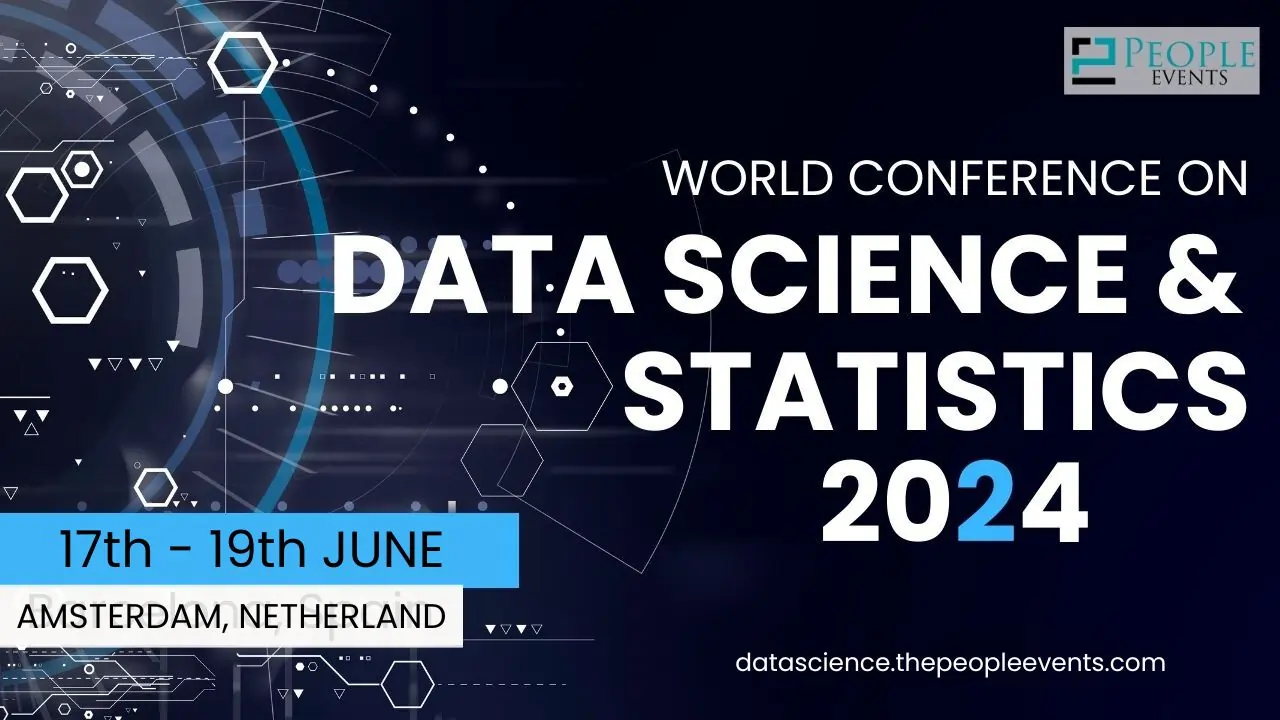Picture this: You and your team can now interact with a powerful, custom-built chatbot that easily integrates with your favorite collaboration platform, Slack. What if we say that this is now a reality? Yes, you read that right.
Thanks to the integration of Chatbase and Slack. By bringing these two powerful tools together, you can boost productivity and stimulate easy communication within your team, all while enjoying the benefits of an AI-driven chatbot.
Chatbase is a powerful chatbot builder that offers deep natural language understanding and generation capabilities, ensuring accurate and engaging responses. With its effortless integration with popular platforms like Slack, you can connect your chatbot to enhance your workflow and automate tasks. Slack, on the other hand, is a leading communication platform that enables teams to collaborate effectively in real-time.
Chatbase Overview
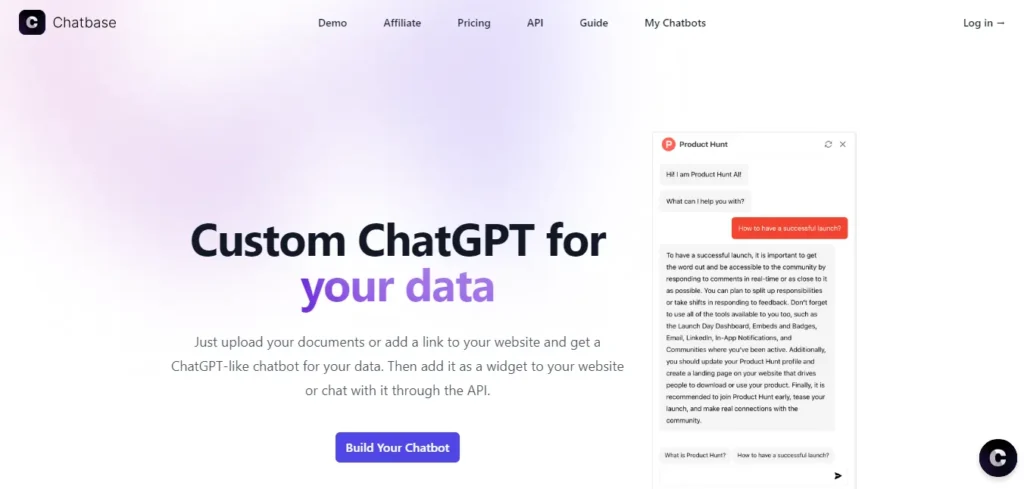
Chatbase is an AI chatbot builder that allows users to create custom chatbots using their own data. By training ChatGPT on the provided data, users can generate chatbots that can answer questions specific to their content and use them on their websites. The primary use case for Chatbase is customer support. Users can upload documents or add a link to their website, and Chatbase will create a ChatGPT-like chatbot for their data. The chatbot can then be added as a widget to the website or accessed through an API.
Overall, Chatbase offers a user-friendly platform for quickly creating AI chatbots to specific data and requirements, making it ideal for various applications, including customer support and lead generation.
Slack Overview
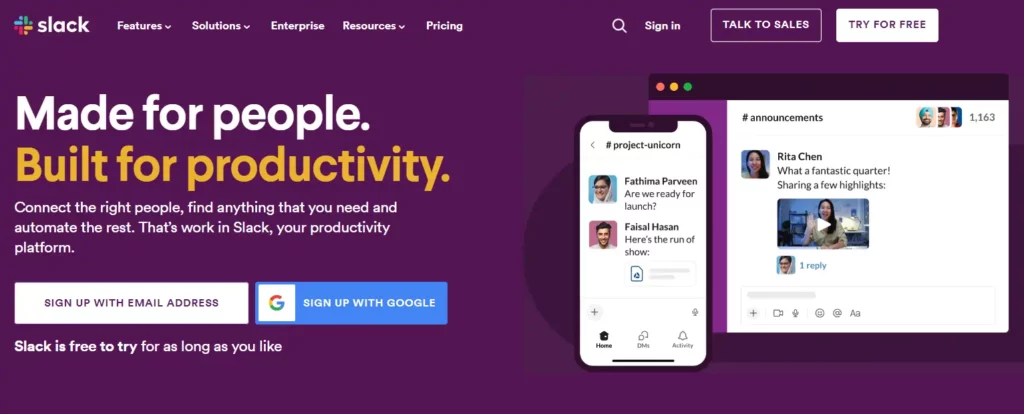
Slack is a helpful teamwork platform that makes it easy for teams to talk and work together better. It has lots of useful things like messaging, sharing files, talking on the phone or through video, planning projects, and connecting with other tools to get more done. Slack sorts talks into different places called channels. These channels can be made for certain projects, teams, groups, or any work stuff. This helps team members to easily join or make channels when they need to, so it's good for changing plans.
Step-by-step guide to integrate Chatbase with Slack
Following are the detailed steps to easily integrate Chatbase with Slack and make your work life easier:
Step 1: Access your Chatbase account
Sign in to Chatbase and set up your bot by uploading your data sources in the form of files, text, websites, or Q&As.
Step 2: Locate the Slack Integration
Click on the “Integrations” tab in the chatbot menu and go along with “Add to Slack workspace” button. This will automatically integrate the platforms and redirect you to the Slack website.

Step 3: Select your Slack Workspace
Choose the desired workspace where you want to integrate Chatbase. Click on the “Authorize” or “Allow” button to grant Chatbase the necessary permissions to send messages to your Slack workspace.
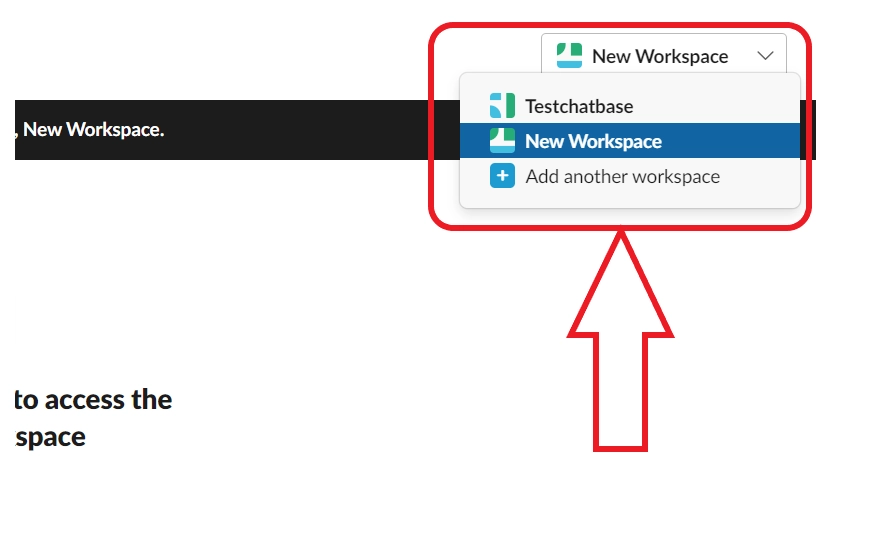
That’s it, you are done. Now Chatbase has been integrated with your desired workspace to help your teamwork easier.

Benefits of integrating Chatbase with Slack
Integrating Chatbase with Slack offers several benefits for businesses and teams, including:
- Enhanced productivity: By integrating Chatbase with Slack, your custom-built chatbot can easily assist your team's communication needs, boosting productivity.
- Real-time monitoring: This integration allows you and your team to receive notifications, monitor user interactions, and track the chatbot's performance in real time within the Slack workspace.
- Effortless communication: Direct Slack integration amplifies Chatbase's functionality and helps businesses to communicate and work effortlessly.
- Easy management: Once connected, you can manage your chatbot with ease, utilizing Slack's user-friendly interface.
- Quick integration with other tools: Chatbase can also be integrated with other popular platforms and tools like WordPress, Zapier, and Shopify.
- Cost savings: By integrating the two platforms together, you can easily reduce the cost of customer service.
FAQs on Chat base X Slack Integrations
What are the key features of Chatbase?
Chatbase offers features such as custom training, support for about 95 languages, integration with websites through a chat widget, offline training with various file formats, customization options, email collection, and routing to customer support.
What benefits does integrating Chatbase with Slack offer?
Integrating Chatbase with Slack provides several benefits, including enhanced team productivity, real-time monitoring of chatbot interactions, streamlined communication, easy chatbot management through Slack's interface, integration with other tools, and potential cost savings by automating customer service.
Which platforms can Chatbase integrate with besides Slack?
In addition to Slack, Chatbase can also be integrated with other platforms and tools like WordPress, Zapier, and Shopify, helping easier workflow management and task automation.
Is there a cost associated with using Chatbase and integrating it with Slack?
No there is absolutely zero cost involved to integrate Chatbase with Slack.
Final words
Bringing together Chatbase and Slack could completely change how teams talk by joining a smart chatbot with a top teamwork platform. Chatbase's super-smart way of understanding and making sentences means it gives helpful and interesting answers. And with Slack, teams can work together right away.
When these two things mix, businesses can get more done, talk better, and let computers do some jobs automatically. This makes work smoother and more exciting.
So, make sure you don't miss the chance to make your team's talking and working better – start using Chatbase and Slack together today!
Also Read: