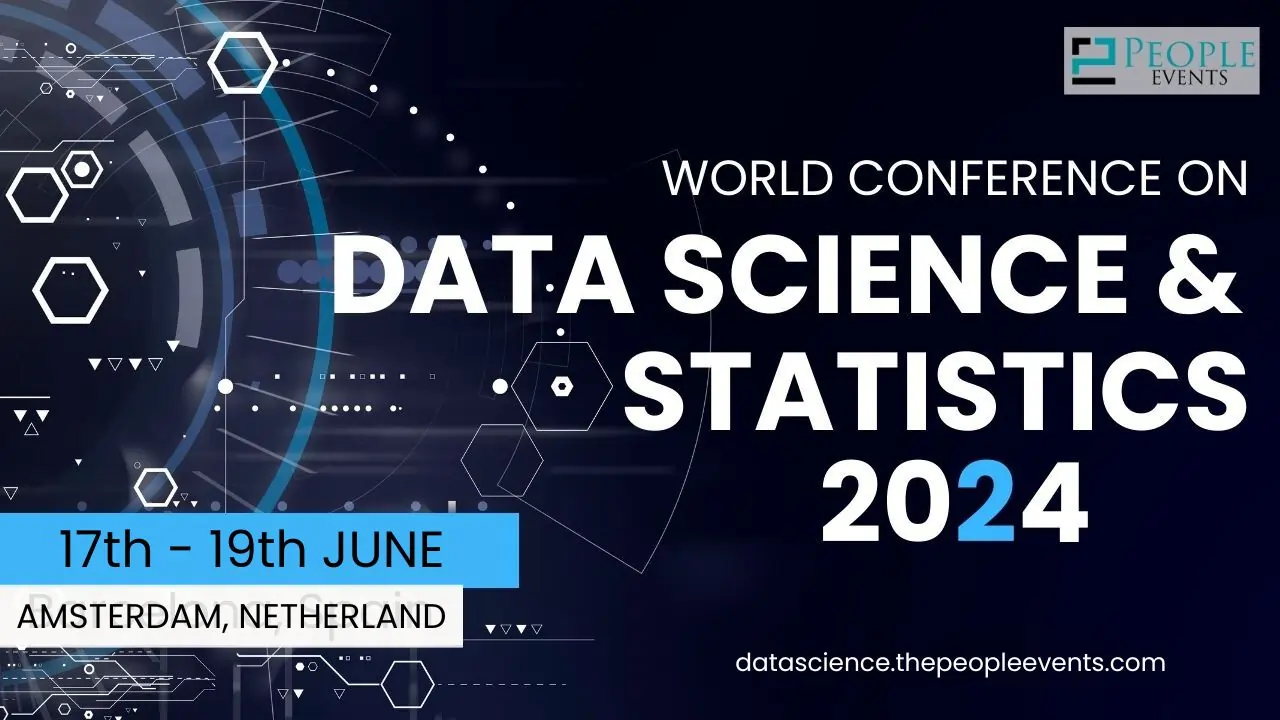In the world of social media, trends come and go at lightning speed, but the AI PS2 filter on TikTok has taken the platform by storm. This nostalgic filter transforms ordinary videos into retro PlayStation 2-style graphics, transporting users back to the early 2000s gaming era.
With its pixelated charm and vintage appeal, it's no wonder the AI PS2 filter has gone viral, captivating gamers and non-gamers alike. In this step-by-step guide, we'll show you how to get the AI PS2 filter on TikTok and create your own nostalgic masterpieces.
What is the AI PS2 Filter?

The AI PS2 filter is a special effect on TikTok that applies a nostalgic, early 2000s video game look to your images and videos. By using advanced artificial intelligence algorithms, the filter transforms your content to resemble the graphics of the iconic PlayStation 2 console. The result is a charming, pixelated version of yourself or your surroundings, reminiscent of classic PS2 games like Grand Theft Auto, Tony Hawk's Pro Skater, and Final Fantasy X.
The appeal of the AI PS2 filter lies in its ability to evoke a sense of nostalgia, especially among millennials and Gen Z users who grew up playing PS2 games. It's a fun way to showcase your love for retro gaming culture while creating unique and engaging content for your TikTok followers.
How to Get the AI PS2 Filter on TikTok
Getting the AI PS2 filter on TikTok is a simple process that can be completed in just a few steps. Here's how to do it:
- Open the TikTok app: Launch the TikTok app on your smartphone and tap on the “+” button at the bottom center of the screen to create a new video.

- Access the Effects menu: Tap on the “Effects” button located on the bottom left corner of the screen. This will open up TikTok's extensive library of filters and effects.
- Search for the AI PS2 filter: In the search bar at the top of the Effects menu, type in “AI PS2” or “PS2 filter.” The filter should appear in the search results.
- Select the AI PS2 filter: Tap on the AI PS2 filter to select it. The app will take a moment to load the filter.
- Record your video: Once the filter is loaded, you'll see your camera view transformed into the pixelated PS2 style. Record your video by tapping and holding the red record button. The app will process your image in real-time, giving it the iconic PS2 game character look.
- Processing and preview: After recording, wait for the app to finish processing your video. Once complete, you'll see yourself through the nostalgic lens of a PS2 game.
- Add finishing touches: If desired, add any additional effects, music, or text to your video using TikTok's editing tools.
- Post and share: When you're happy with your AI PS2 filtered video, hit the “Next” button to proceed to the posting screen. Add a caption, hashtags, and adjust your privacy settings, then tap “Post” to share your retro gaming creation with your TikTok followers.
@ps2filter the diddler strikes again #ps2filter #fyp #welookcuteapp @50 Cent ♬ original sound – trending templates🔥
Tips for Using the AI PS2 Filter
To make the most of the AI PS2 filter and create truly stand-out content, try these tips:
Alternative Methods to Access the AI PS2 Filter
If you're having trouble finding the AI PS2 filter on TikTok, or if you want to use the effect on other platforms, there are alternative methods available.
One popular option is Replicate, a platform that allows users to run machine learning models and create unique filters. To use the AI PS2 filter on Replicate:
- Go to the Replicate website and sign up for an account.
- Search for “AI PS2” in the model library.
- Upload your image or video and wait for the model to process it.
- Download the filtered result and share it on your preferred social media platform.
While using Replicate requires a few extra steps compared to TikTok, it offers more flexibility and control over the filtering process.
Top FAQs related to AI PS2 Filter
Can I use the AI PS2 filter on other apps?
Is the AI PS2 filter free to use?
Are there any limitations to the AI PS2 filter on TikTok?
The filter may not work as well in low-light conditions or with fast movements. It's best to record in well-lit areas and with slower, more deliberate motions.
Can I use the AI PS2 filter for professional or commercial purposes?
While TikTok's terms of service allow personal use of filters, commercial use may require permission or licensing from the filter's creator or TikTok itself. Be mindful of copyright and usage rights.
Recommended Readings:
Join the PS2 Filter Trend
The AI PS2 filter on TikTok is a fun and creative way to tap into the nostalgia of early 2000s gaming culture. By following this step-by-step guide, you can easily transform your videos into charming, pixelated works of art that evoke the spirit of the PlayStation 2 era.
Whether you're a hardcore gamer or simply appreciate the aesthetic appeal of retro graphics, the AI PS2 filter is a must-try trend on TikTok. So go ahead and experiment with different poses, combine the filter with other effects, and share your nostalgic creations with the world. Who knows? Your AI PS2 filtered video might just be the next viral sensation on TikTok.