Ever wished you could just wave a magic wand and transform your images into ultra HD?
Or are you in search of the best image enlarger that can enlarge your images with maintaining high quality?
You are at the right place, here we discuss the Top 10 Image Enlarger Tools which use advanced technology to upscale your image generation process and help you to stay ahead in capturing attention with high-quality, sharp, and detailed images.
“Nuance is everything in photography. Details matter. It's the difference between a stunning photo and a stunning memory.”—Aaron Siskind
These powerful image enlarger tools utilize Artificial Intelligence (AI) and Machine learning algorithms to enlarge and upscale images, bringing out the best in your photographs. They employ cutting-edge technology to ensure sharpness, clarity, and vibrant colors in your enlarged images. With intuitive interfaces and user-friendly controls, you'll find it a breeze to navigate through the features and achieve the desired results.
In this article, we present a comprehensive review of the top 10 image enlargers av, highlighting their key features, pricing, and usability. We understand the importance of trust and we conducted extensive research to bring you the most reliable and up-to-date information available online.
The Power of AI Image Upscaler Tools
AI image upscale tools have transformed the way we enhance and upscale images. Leveraging advanced AI algorithms, these tools can convert low-resolution images into high-quality, professional photos. The process is automated, making it straightforward and time-efficient.
These tools not only enhance the resolution but also improve other aspects of the image, such as color balance and noise removal. The advanced AI algorithms, trained on vast datasets of high-resolution images, enable these tools to predict and produce high-resolution versions of low-quality images.
AI image upscaler tools have democratized image enhancement, making it accessible to anyone, regardless of technical skills. Whether you're a professional photographer or a casual user, these tools are a powerful asset for image enhancement.
1.AI. Image Enlarger
AI. Image Enlarger also known as ImgLarger is a tool that can enhance and enlarge your existing image in seconds and also maintain the quality of an image. This tool leverages Artificial Intelligence technology to effortlessly upscale your images to 2k, 4k, and even 8k resolution without compromising on quality. No matter, if you're a professional photographer or a casual user, AI. Image Enlarger simplifies the process of enhancing your photos, making them crisper, cleaner, and ultra HD.
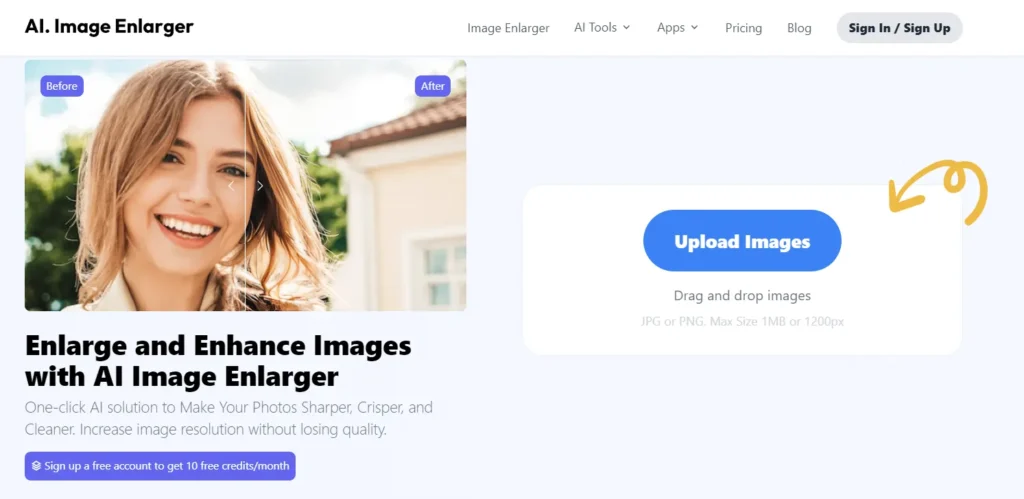
It is not just an image enlarger, it assists the user in optimizing lighting, color, and contrast to bring out the best in your photos. With its automatic workflow, you can enhance details in your pictures without any complex skills. Experience the power of AI with ImgLarger and create stunning visuals that stand out.
Key Features of AI. Image Enlarger
- One-click AI solution to make photos sharper, crisper, and cleaner
- Sharpen details and enhance the image's visual for sharing and printing
- Automatically correct low light issues, make colors more vibrant, and enhance contrast and brightness
- Optimize image visuals with automatic workflow
- Safe AI Image Enlarger & Enhancer with data safe guarantee
- Batch processing for multiple photos
- Comprehensive photo editor for enhancement
AI. Image Enlarger Pricing
AI. Image Larger provides four pricing plans: the Free plan at $0/year with 10 credits per month, the Starter plan at $19/year with 100 credits per month, the popular Premium plan at $49/year with 1000 credits per month, and the Advanced plan at $69/year offering unlimited access. All plans include email support and an advanced photo editor, with higher-tier plans providing additional features like batch processing and faster speeds. Prices include applicable taxes and payments are secured with 256-bit SSL encryption. A 7-day money-back guarantee is also available for the Premium plan.
2.Bigjpg
Bigjpg is an image enlarger tool that uses advanced Deep Convolutional Neural Networks to upscale images without losing quality. Designed for professionals and businesses that frequently work with images, Bigjpg provides a straightforward solution to enlarge images while maintaining their original quality.
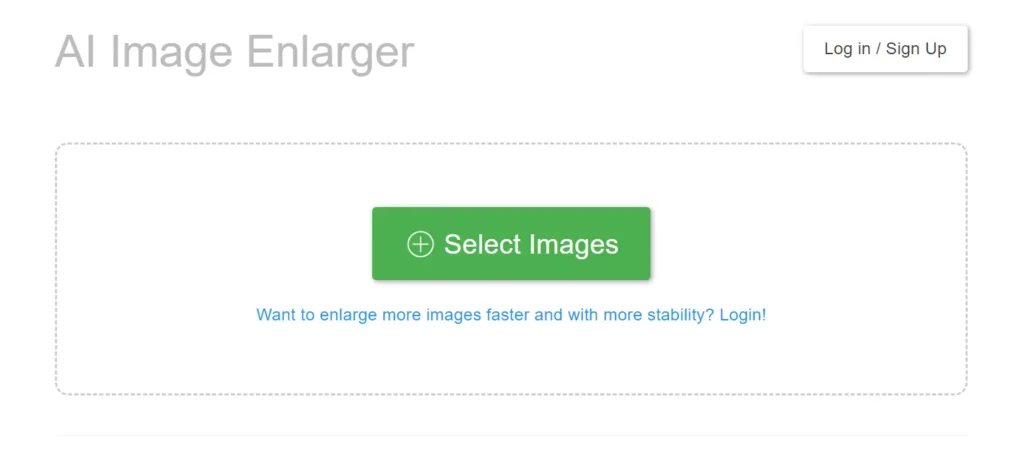
With Bigjpg, you can instantly upscale your images up to 16x their original size while reducing noise and serration. The tool supports API integration, allowing you to seamlessly incorporate it into your workflow. Bigjpg offers different plans to cater to your specific needs, from a free plan for occasional use to premium plans for heavy users. Upgrade to enjoy high-performance servers, faster processing times, and higher upload limits.
Key Features of Bigjpg
- Deep Convolutional Neural Networks for image upscaling
- API support for easy integration
- High-performance servers for faster processing (premium plans)
- Higher upload limits for larger images (premium plans)
- Privacy policy ensures your images are deleted after 5 days and links are encrypted
Bigjpg Pricing
| Plan | Price (USD) | Duration (Months) | Pictures / Month | Max Upload Size (MB) |
| Free | – | – | 20 | 5 |
| Premium | 22 | 12 | 2000 | 50 |
| Standard | 12 | 6 | 1000 | 50 |
| Basic | 6 | 2 | 500 | 50 |
3.Image Resizer
Image Resizer provides an experience of instant, high-quality image resizing. This tool is designed for anyone who needs to adjust the size of their images quickly and easily, whether for social media, printing, or any other purpose. With Image Resizer, you can maintain the perfect quality of your images while resizing them to your desired dimensions.
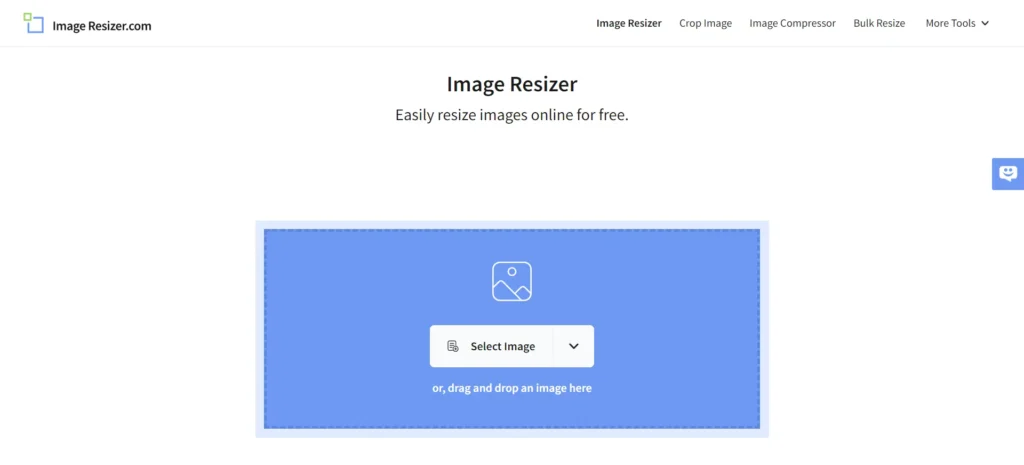
This browser-based tool works anywhere and is completely free to use. It offers a secure, 256-bit encrypted SSL connection, ensuring your images are safe. With its user-friendly interface, you can resize your images in just a few steps. Plus, it supports bulk resizing, allowing you to adjust the size of multiple images at once.
Key Features of Image Resizer
- High-quality image resizing
- Fast and easy to use
- Works on any platform
- Secure and private
- Supports bulk resizing
- Supports various units (pixels, inches, cm, mm)
- Automatically deletes images from servers within 24 hours
4.Let’s Enhance
Let's Enhance allows you to use the power of AI to enlarge and enhance your images. Designed for creative professionals and businesses, this tool takes your images to the next level. With a single click, you can increase image resolution, improve quality, and add clarity. Let's Enhance uses advanced AI technology to upscale pictures without losing quality up to 16x, making your photos high resolution – HD, 4k, and beyond.
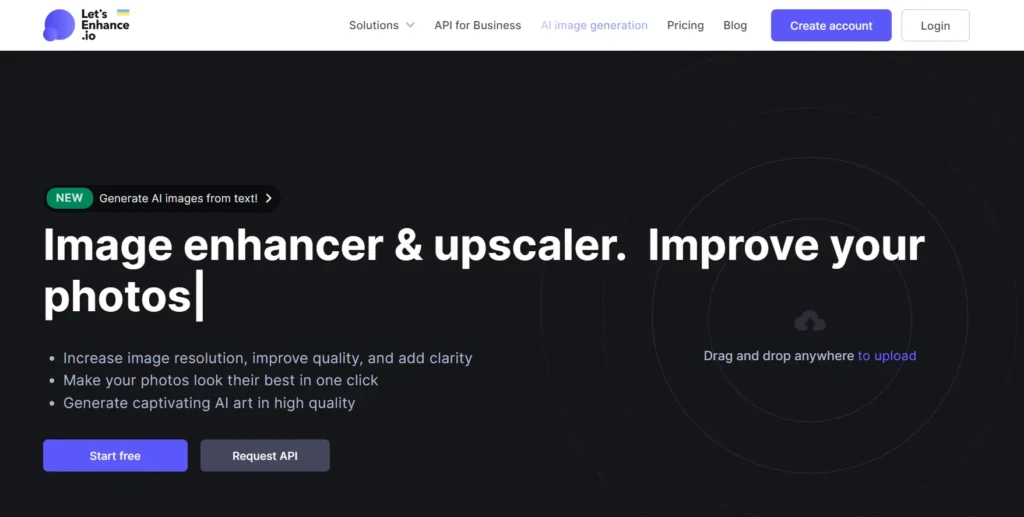
Let's Enhance is not just a simple image enlarger tool, it's a solution that empowers your creativity and business and serves multiple services related to image enhancement. It saves you time for creative tasks by enhancing low-quality images in seconds. With its batch editing feature, you can upload and edit multiple images at once. From big posters to VR, increase image size up to 500 MP and get 300+ DPI density with Let's Enhance.
Key Features of Let’s Enhance
- Image enhancer & upscale
- Increase image resolution up to 16x
- Improve quality and add clarity
- Also, generate high-quality AI art
- Fix pixelation and blur
- Correct colours and lighting
- Remove JPEG artefacts
- Batch editing feature
- Enlarge to any size
- Convert small photos to HD, 4k, 8k or higher
Let’s Enhance Pricing
Let's Enhance offers a variety of pricing plans. The Free Plan offers 10 credits at no cost. Subscription plans range from $9 to $34 per month when billed annually, or $12 to $45 when billed monthly, offering 100 to 500 credits respectively. Business plans are billed monthly, ranging from $72 for 1000 credits to $290 for 5000 credits, with API access available upon request. Pay-as-you-go plans offer one-time payments of $9 for 20 credits, $19 for 50 credits, and $39 for 120 credits. Subscription plans allow for credit rollover, but if a membership is cancelled, the remaining credits are lost at the end of the paid period.
Credit Usage: 1 image = 1 credit. The credits allow you to process images.
5.ON1 Resize AI
ON1 Resize AI is the industry's leading photo enlargement software. Designed for photographers seeking to maintain the highest quality in their enlargements, ON1 Resize AI uses neural networks to enlarge photos without losing detail. This software stands out in the market, offering the ultimate workflow integration and going beyond the average plugins when it comes to integration with host applications.

ON1 Resize AI is not just about enlarging photos; it's about maintaining and recovering incredible detail and sharpness in your images. Whether you're printing big or maintaining an amazing amount of detail, this software excels at delivering high-quality results. It's time to keep the crisp details in your photos with ON1 Resize AI.
Key Features of ON1 Resize AI
- State-of-the-art neural networks for photo enlargement
- Ultimate workflow integration
- Direct printing from the app
- Powerful batch processing
- Unique tiling and gallery wrap features
- High-quality photo prints
- Keeps the crisp details in photos
ON1 Resize AI Pricing
ON1 Photo RAW 2024, a comprehensive photo editing software, is available for ₹ 7,144.09, inclusive of VAT/Tax. The software provides a risk-free purchase experience with a 30-day money-back guarantee. It is a versatile tool for photographers, serving as a raw processor, creative editor, effects engine, and photo organizer. The software integrates all of ON1's latest AI technologies, including Super Select AI, Tack Sharp AI, Mask AI, and Sky Swap AI. It has seen several updates in 2023, introducing new features like Healing Brush Enhancements, New Masking Tools, and Resize AI with Face Recovery.
6.SmillaEnlarger
With SmillaEnlarger, you can enlarge your images while minimizing the loss of quality, resulting in stunning, big-sized pictures that retain their clarity and detail.

The secret of perfect enlargement lies in SmillaEnlarger's innovative resizing algorithm, developed specifically to smooth and de-noise images during the enlargement process. SmillaEnlarger is free to download for Windows; you can download and use its software online without any hassle. It provides an easy-to-use interface that offers two preview windows, allowing you to visualize the complete image and focus on the specific area you want to zoom in on. By resizing the grid with a simple drag of the mouse, you can effortlessly make your images larger.
While SmillaEnlarger's interface may initially seem a bit confusing, the benefits it offers are well worth the slight learning curve. To achieve the best results, take advantage of the customizable settings by adjusting the various factors for image enlargement and enhancement. Experiment with different combinations until you find the perfect balance between size and quality.
Key Features of SmillaEnlarger
- Enlarge photos without compromising quality
- Quick resizing algorithm for smooth and de-noised images
- Simple interface with two preview windows
- Customizable settings for sharpness, flatness, resharpen, dithering, and de-noise
7.AI Enlarge PhotoLabs
AI Enlarge PhotoLabs is the image enlargement software created by PixBim, a trusted name in the industry. This tool is powered by an Artificial Intelligence algorithm and with the help of AI, it upscales your images, adding missing pixels and intricate details like never before.
AI Enlarge PhotoLabs has been trained on millions of images, making things better for photographers, graphic designers, and individuals looking to enhance and print their photos. Now you can enlarge your photos by up to 400% with high quality.
Its user-friendly design makes it easy to navigate, providing a seamless experience for users of all skill levels. Choose between 2x and 4x enlargement options and let AI Enlarge PhotoLabs work its magic.
Key Features of AI Enlarge PhotoLabs
- Fill in missing pixels and add intricate details
- Enlarge photos by up to 400% without compromising quality
- Solve the issue of low-resolution photos for printing
- Superior results compared to existing interpolation methods
AI Enlarge PhotoLabs Pricing
AI Enlarge PhotoLabs offers a pricing plan of $49.99, which includes lifetime validity for the Enlarge AI License and free upgrades.
8.Pixelied Image Enlarger
Pixelied can be your choice for hassle-free image enlargement. With Pixelied's free image enlarger tool, you can scale any picture without compromising its quality.
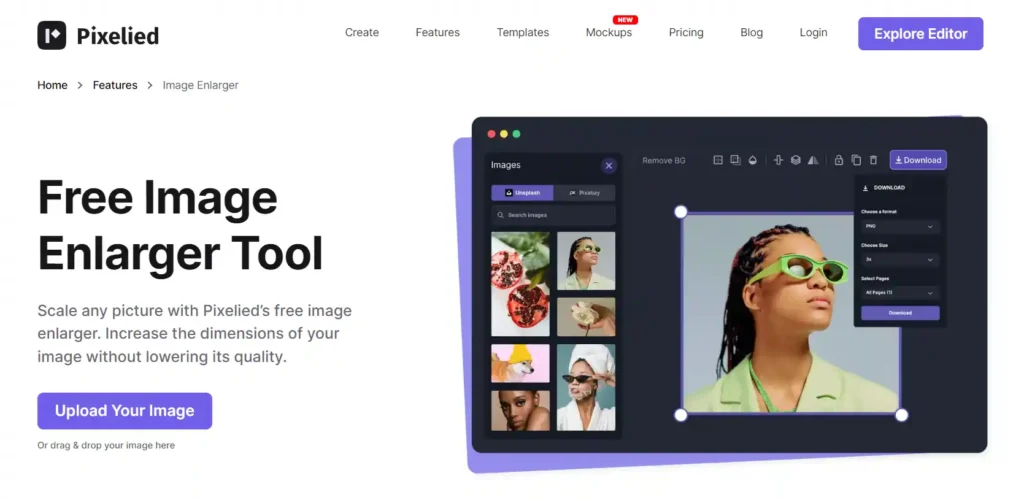
Whether you're a professional designer or a social media enthusiast, Pixelied can enlarge your image effortlessly. In just four simple steps, you can transform your images to suit your needs perfectly. First, upload your photo or drag and drop it into Pixelied's pic enlarger. Next, customize your picture using our free image editing tools. Then, select the desired enlargement option – 2x, 3x, 4x, or 5x. Finally, hit the “Download” button, and your high-quality enlarge image is ready for download in various high-resolution formats such as JPG, PNG, or SVG.
With Pixelied, you can also enhance your images with a wide range of filters, effects, captions, shadows, and borders. Crop your images to fit any template, blur sensitive information, add depth with drop shadows, flip the image to change its narrative, rotate to correct alignment, or adjust the opacity to showcase intricate details.
Key Features of Pixelied Image Enlarger
- Increase image dimensions without compromising quality
- ???? The tool is suitable for enlarging images for various purposes, including social media, web, and print.
- Customizable picture editing tools
- Ideal for social media, web, and print
- ????️ Pixelied's image enlarger automatically increases the pixel count in an image to maintain quality when dimensions are changed.
- ???? Pixelied can turn low-quality images into clear high-resolution pictures.
- Crop, blur, drop shadow, flip, rotate, and adjust the opacity
9.Reshade
Reshade is the ultimate image resizing and enhancement app that takes your creative work to the next level. Whether you're working on gallery prints, high-resolution posters, or web design projects, reshade can be a perfect assistant for your task. With Reshade image enlarger, you can upsize your images to ultra-high resolutions without compromising image quality.
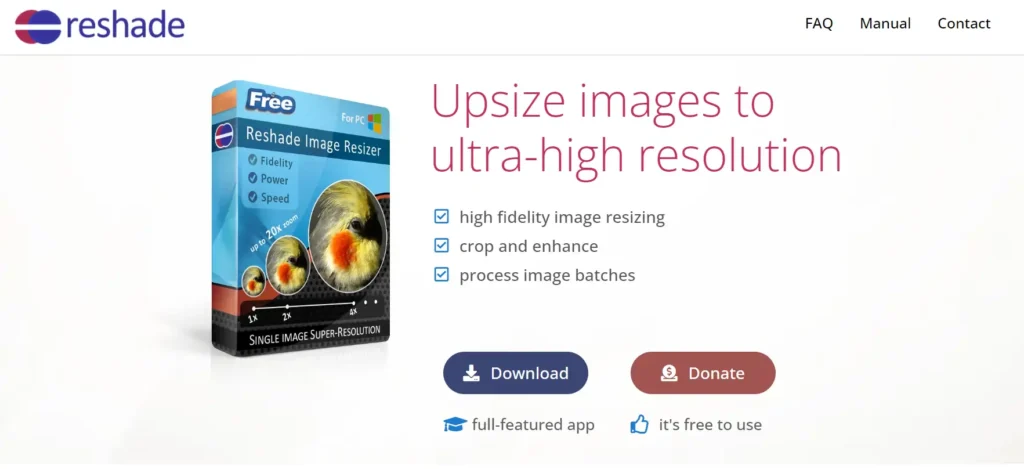
Its powerful and precise algorithms ensure that every resize maintains clarity and sharpness. The batch processing feature saves you valuable time by processing bulk images in a fraction of the time.
Reshade image enlarger also offers refocusing capabilities for fuzzy or blurry pictures, noise reduction, and defect correction. With its user-friendly interface and convenient keyboard shortcuts, you'll breeze through your creative projects like never before.
Reshade is completely free to use! It supports standard file formats such as JPEG, TIFF, and PNG, and works seamlessly with RGB and CMYK colour modes.
Key Features of Reshade
- Upsize images to ultra-high resolution
- High-fidelity image resizing without blur or loss of detail
- Crop and enhance images with precision
- Batch process multiple images efficiently
- Refocus fuzzy or blurry pictures
- Reduce noise and correct photo defects
- Apply advanced super-resolution techniques
- Supports standard file formats and colour modes
10.Fotor Image Enlarger
Fotor's free online image enlarger instantly increases the size and resolution of your photos, ensuring better quality and stunning detail with just one click. Fotor's advanced algorithm maintains the original quality of your images while making them larger, ideal for web, print, and social media use.
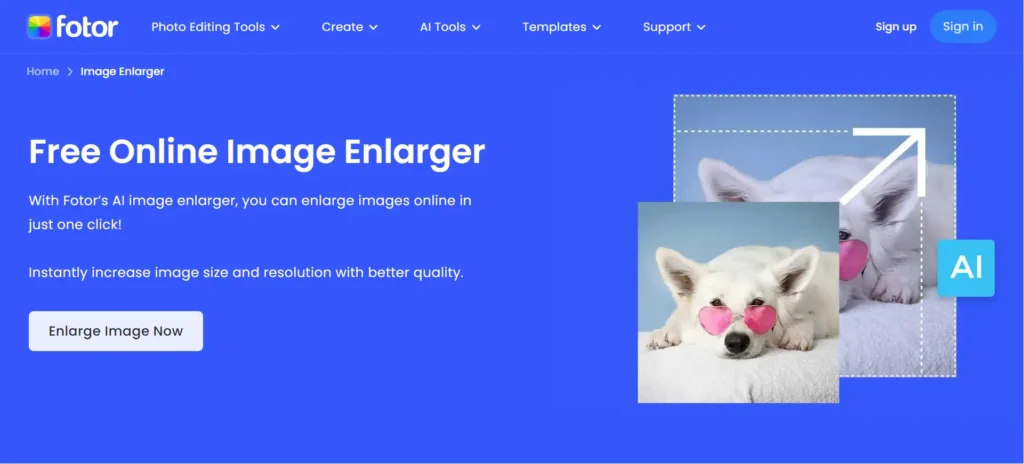
Fotor Image Enlarger helps you in correcting colors and lighting, removing blur, or sharpen the image, Fotor does it all automatically. Your low-quality images will be transformed into high-resolution masterpieces that capture every detail.
Perfect for professionals and creatives, Fotor's image enlarger effortlessly caters to all your needs. From printing high-quality posters to creating stunning marketing campaigns, Fotor ensures the highest quality photo enlargements for all purposes.
Key Features of Fotor Image Enlarger
- Free online image enlarger with one-click convenience
- Automatic image enhancement for improved colors, lighting, and sharpness
Why Use an AI Image Enlarger?
An AI Image Enlarger is an advanced tool that effortlessly upscales images while maintaining their quality. It's an easy-to-use solution for enhancing the quality of images, including fixing blurry images and producing high-resolution results.
AI Image Enlargers use intelligent sharpening technology to improve picture clarity and resolution, making them ideal for dealing with blurry images. They also offer smart color enhancement, improving the overall quality of the image with better color and contrast.
One of the key advantages of an AI Image Enlarger is its ability to upscale images significantly without quality loss. For instance, some tools can upscale images by 200%, 400%, or even 800%, all while preserving the original quality.
Finally, Most of AI Image Enlargers ensure privacy by removing all uploaded and enlarged photos after 24 hours. This feature provides users with peace of mind, knowing their images are not stored indefinitely on the platform.
Over to you
Finding the best image enlarger tool is essential for anyone looking to enhance the quality and resolution of their images. The top 10 image enlarger tools discussed in this article utilize advanced technologies such as Artificial Intelligence (AI) and Machine Learning to upscale images while preserving details, sharpness, and vibrant colors.
Did you know that AI algorithms can analyze and fill in missing details in low-resolution images, resulting in a higher quality output? This fascinating fact demonstrates the power of artificial intelligence in transforming our visual experiences.
With these top 10 image enlarger tools at your disposal, you can confidently enhance your photos, maintain high quality, and create visually stunning images that capture attention. Choose the tool that best fits your needs and take your photography or design work to the next level.
So, what's next for AI-powered image enlarger tools? How will they continue to evolve and shape the future of photo editing and enhancement? These are questions worth pondering as we witness the ongoing advancements in AI technology and its impact on our lives.
Frequently Asked Questions (FAQs)
What is the impact of AI Image Upscaler Tools on Upscaled Image Quality?
AI Image Upscaler Tools significantly improve the quality of upscaled images. They use advanced AI algorithms to enhance the resolution, color balance, and other details, transforming low-resolution images into high-quality, professional-looking photos.
What is the Maximum Image Size that AI Image Upscaler Tools can achieve?
The maximum image size that AI Image Upscaler Tools can achieve varies depending on the specific tool. However, many of these tools can upscale images by up to 400% or even 800% without losing quality.
How do AI Image Upscaler Tools improve the Resolution Of Images?
AI Image Upscaler Tools improve the resolution of images by employing advanced AI algorithms. These algorithms have been trained on vast datasets of high-resolution images, enabling them to predict what a low-resolution image would look like at a higher resolution.
How do AI Image Upscaler Tools Enhance Image Quality?
In addition to improving resolution, AI Image Upscaler Tools also enhance other aspects of image quality. They can adjust the color balance, remove noise, and even enhance specific details, resulting in an image that is not just larger, but also significantly improved in terms of overall quality.
Are there any free AI Image Upscaler Tools available?
Yes, there are several free AI Image Upscaler Tools available like Fotor, YouCam Enhance, HitPaw Photo Enhancer and more. These tools offer a range of features for enhancing and upscaling images, making them a cost-effective solution for improving image quality.



